![]()
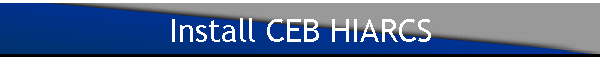
World Championship winning computer chess
software program & downloads for chess database, analysis & play on PC, Mac and
iPhone
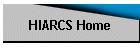
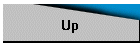
![]()
|
|
|
|
How to Install CEBoard HIARCS on your Pocket PCFor most customers questions 1 is probably the most relevant and certainly for PC users the easiest. Questions 2 and 3 only apply to CAB file installation which requires you to copy files to the Pocket PC yourself.
How do I install CEBoard HIARCS onto my Pocket PC?Please ensure your Pocket PC is connected to your computer. You will find full instructions on how to do this in the documentation that came with your Pocket PC. The CEBoard HIARCS installer will communicate with your connected Pocket PC and installer the product for you. Here are the steps involved: Either run the installer on download or locate where you saved the installer and double click it on your desktop/laptop computer.
The SetUpCEBHiarcs13.1.msi installer will then run showing this dialog:
Select the Next> button to continue with the installation.
Select the Next> button to continue with the installation.
Select the Next> button to begin the actual installation.
The installation is now in progress, it will only take a few seconds but please be patient. The installer will now communicate with the PocketPC to install the software.
Please select Yes to install the CEBoard - Hiarcs application in its default directory. The installation on the Pocket PC will then begin as follows:
After a few seconds the CEBoard - Hiarcs application will be installed on your Pocket PC. Please click Install with Device checked so that the software can be installed onto your device.
Once complete you will see the above dialog. Please select OK.
You have now completed the installation. You will find out where to find CEBoard HIARCS on your Pocket PC here.
How do I copy the CAB installer to my Pocket PC?This is ONLY to be used if you want to copy the CAB installer to the PocketPC yourself. It is recommended that you run our single SetUpCEBHiarcs13.1 installer from your desktop/laptop. You need to first copy the CEBoard installation program CEBoardHiarcs13.1.cab onto your Pocket PC. Depending on your operating system follow these steps carefully: For XP or previous Windows OS click here VistaWith your Pocket PC device connected to your desktop/laptop PC please open the Windows Mobile Device Center - click on the File Management icon to open a file explorer of your Pocket PC.
This will open your device in a windows explorer window as follows:
Now click on \ to open your Pocket PC file system. You should now see something like this:
Now please drag the CEBoardHiarcs13.1cab file from your desktop (or where-ever you saved it) to the window representing your PocketPC as follows:
The installer is now saved on your Pocket PC. Please now go to the section on running the installer on the Pocket PC. Windows XP or previous Windows OSWith your Pocket PC device connected to your desktop/laptop PC please open the Active Sync application
Please click on the Explore icon to open a file explorer of your Pocket PC.
Please click on the PocketPC icon to go to the top level of your Pocket PC file system.
Now drag the CEBoard HIARCS CAB file you have already downloaded into the file explorer window.
You will probably see the above dialog while it is copying the CAB file you your Pocket PC. The installer is now saved on your Pocket PC. Please now go to the section on running the installer on the Pocket PC.
How do I run the CAB installer on my Pocket PC?On your Pocket PC from the Start menu select Programs. You should now see this screen:
Now click on the File Explorer application to view the files on your Pocket PC. You will now see something like the following screen:
Here you can see the CEBoardHiarcs13.1.cab file listed. If you don't see the cab file make sure you have the "My Device" view listed, it may be you are looking at a different folder on your Pocket PC. In the earlier step we dragged the CEBoardHiarcs13.1.cab to the top level of the device as shown above. Double tap that file to install CEBoard HIARCS 13.1 on your Pocket PC. You will then see this while it is installing:
|
|
"generally I use
HIARCS." - Five time World Chess Champion
Vishy Anand, in a recent interview when asked what chess program he uses to
analyse with World Chess Champion, Vishy Anand, used "Powerful" HIARCS machine in preparations for his 2010 & 2012 world title matches "This level of service is one other big reason to buy HIARCS." - John Jackson † Highest performance
reached depends on computer used.
Computer Chess Software
with world class chess engine playing strength. |