Databases and Filters
In HIARCS Chess Explorer there are up to 3 groups of games which some operations can be applied to:
- Database - all the games in the database
- Filter - only the games in the current search filter - from version 1.2 this is called Last search to reflect it is the last search performed
- Current game
Some functions operate on all three groups, while other's handle only the current game or some combination of game and filter.
When you first open a database the current filter is set to the whole database. When you search for games the resulting set of games becomes the new filter (Last search). In numeric terms the size of the filter is shown on the status bar in the bottom right hand corner of the window, for example:
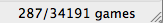
This shows you that the Game Explorer is showing 287 out of 34191 games. The current filter contains those 287 games.
There many ways to search for games that set the games filter you can read more about these in the Finding games section.
Although the filter is normally set as a result of a search you can add to the existing filter using the Header search.