Export games
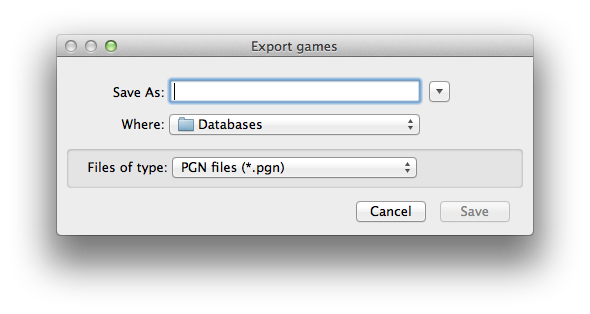
This Export games dialog is accessed from the File->Export->menu item. It enables you to select a PGN file name to export the games to. Enter the file name of the database you wish to export to and click Save.
You can also browse to another folder if you wish to export to a PGN database in a different folder. Please note Export games will create a new database. Therefore if you choose an existing database to export to you will be warned that the database will be replaced.If you intended to copy games to append to a database then use the Copy games... menu option.