Configure engine
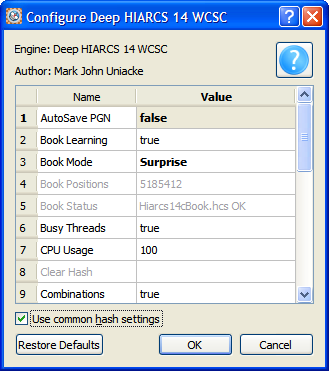
The Configure dialog lists all the options of the engine in alphabetical order. Engine options which are read only are displayed greyed out (for example Book Positions). Options that are changed from the default values are displayed in bold (for example Book Mode has been set to Surprise).
Some engines like HIARCS give About information which is available by clicking the question mark icon.
If you are happy for the engine to use the common hash settings in the Engines tab then check the "Use common hash settings" box. If that is unchecked you will be able to set the hash in the engine options specifically for this engine. Some options are action buttons, these are grey/blank when the engine is not currently loaded, when the engine is running the action buttons are enabled.