Entering and annotating games
To enter a game first decide on the database context for this game. This is important so you put the game in the correct game collection. You can of course copy and paste games to different databases but it makes sense to choose the PGN database appropriate for the game you wish to enter.
With the database open it appears in HIARCS Chess Explorer in its own tab. With the database tab selected you can choose the Game->New menu item and the Game Notation will be cleared ready for entry of a new game.
You can enter moves and add comments, move symbols, evaluation symbols or other symbols at any time using the move context menu.
From v1.7 you can highlight squares and draw arrows on the board to illustrate points and explain ideas.
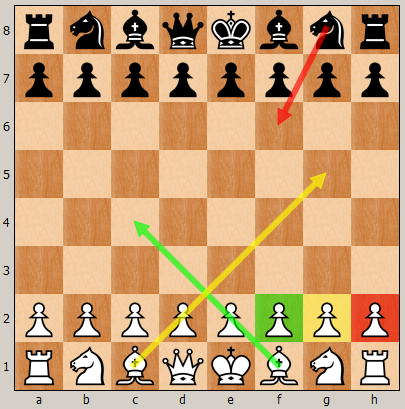
The following table explains how you can achieve the effects shown in the board above.
Effect required |
Key stroke |
Example |
Highlight square in green |
Press Alt key while clicking on square |
Press Alt key and click on the f2 square to highlight it in green |
Draw arrow from source to destination square in green |
Press Alt key while clicking down on a source square, release the mouse on the destination square |
Press Alt key and click on the f1 square and release on the c4 square to draw a green arrow from f1 to c4. |
Highlight square in yellow |
Press Ctrl+Alt keys while clicking on square |
Press Ctrl+Alt keys and click on the g2 square to highlight it in yellow |
Draw arrow from source to destination square in yellow |
Press Ctrl+Alt keys while clicking down on a source square, release the mouse on the destination square |
Press Ctrl+Alt keys and click on the f1 square and release on the c4 square to draw a green arrow from f1 to c4. |
Highlight square in red |
Press Shift+Alt keys while clicking on square |
Press Shift+Alt keys and click on the h2 square to highlight it in red |
Draw arrow from source to destination square in red |
Press Shift+Alt keys while clicking down on a source square, release the mouse on the destination square |
Press Shift+Alt keys and click on the g8 square and release on the f6 square to draw a red arrow from g8 to f6. |