Printing games
HIARCS Chess Explorer can print single or multiple games including commentary, variations and chess diagrams.
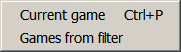
Any loaded game can be printed simply by selecting the File->Print->Current game menu item. The game can be printed directly to a printer or to a file.
You can set diagrams at any point in the game notation and the diagrams will be printed at that point in the game print out. Diagrams will include algebraic coordinates if you are using them in the on screen display.
You can even print multiple games using the File->Print->Games from filter menu item. You should use this option with caution since it can print many games. You will be warned if you try to print 20 or more games as this will use a lot of paper.