![]()
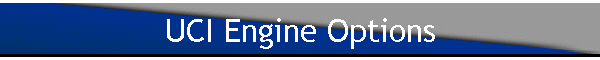
World Championship winning computer chess
software program & downloads for chess database, analysis & play on PC, Mac and
iPhone
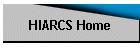
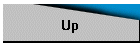
![]()
|
|
|
|
HIARCS 12 UCI Chess Engine InformationOn this page you can find detailed information about the HIARCS chess engine parameters and HIARCS folders. The HIARCS chess engine has many files and parameter options which can be modified to change the playing style and strength of the chess engine. We believe the default options were the best known at release but there are some interesting possible improvements! We recommend for longer time controls games at 1 minute a move and above that the Sharpen PV option is switched ON. We believe this will improve chess performance. HIARCS 12 Engine OptionsBelow you will find the options available in the HIARCS 12 UCI chess engine and a description of their affect on the engine. Any defaults are in parentheses and explained in the text. Multi-core/processor OptionsCore Threads (Default Max CPUs <= 8)This option is only available in the Multiprocessing version of HIARCS UCI. It allows you to configure the number of threads the HIARCS chess engine will use during its thinking. The default is to utilise as many CPUs as available up to a maximum of 8. We hope to raise this limit when we have verified the program on more CPUs. If you wish for example to run HIARCS 12 MP UCI on only one processor you can set this value to 1.
Position Cache OptionsHashThe hash table is typically large area of memory used by
the HIARCS chess engine to record previous calculations to speed up future
computations. This can be set from 1Mb to 2048Mb in 1Mb steps. You are
recommended to use 50% of your machines physical RAM for Hash tables. Please
check that your hash table size setting does not cause disk activity. If so
HIARCS will run significantly slower - in this case please decrease the hash
table size and try again. Clear HashThis allows you to clear the hash table of its
information. This option does not normally need to be used. Retain Hash (ON)This option enables HIARCS to maintain its hash table
between moves and this improves its play as well as its learning ability and
analysis. The default is ON. Position Learning (ON)This setting allows HIARCS to learn from the games it plays or analyses. This can improve its play in future games. The default is ON.
Search and Playing StylePlaying Style (Active)HIARCS has three different playing styles, namely,
Active, Aggressive and Solid. The Normal style is the default and believed to be
best. Smart Search (ON)This setting allows HIARCS to apply some smartness to
its search selections. The default is ON and this is the best setting. Selectivity (7)The HIARCS search is selective - it tries to cut out
irrelevant moves and variations. You can set the selectivity from 0 (no
selectivity) to 7 (very selective). The default and strongest setting is 7. Futility (ON)This setting when ON allows Hiarcs to discard moves and
variations which appear to be futile. This enables a slightly deeper search at
the cost of a very small risk of overlooking something. Overall it appears to be
a gain so the default is ON. Optimistic Search (ON)This setting tells HIARCS to search with a more
optimistic view typically leading to deeper searching. In wild positions and
tactical tests it may be found that an OFF setting is better. The default is ON. Sharpen PV (OFF)This setting tells HIARCS to investigate the principle
variation in a more active way. The default is OFF. However, for detailed
analysis and games at 1 minute per move and longer we recommend this setting is
switched ON. Extend Search (ON)This setting makes HIARCS extend critical variations in
order to see more quickly the outcome of these lines thus improve over the board
play. The default is ON. Forward Pruning (10)This setting determines how aggressive Hiarcs 10 prunes
the search tree to discard unnecessary variations and moves. The default and
probably the best setting for this parameter is 10, but some of our test team
still prefer fp=11. Threat Depth (5)Using this setting you can determine how deep HIARCS
examines threats. The default is 5 and we believe this may be the best setting.
Previously Hiarcs 11 used a threat depth of 3. Combinations (OFF)This setting makes HIARCS look deeply at tactical
combinations. This setting can help HIARCS find combinations sooner but at the
cost of making the overall search less deep. When ON, this setting usually
results in weaker play. The default is OFF. Hyper-Modern Play (ON)This setting make HIARCS play in a more Hyper-Modern
style. The default is ON. This setting in the past has sometimes been shown to
increase the strength of HIARCS. Previously HIARCS 11 had this option OFF. Hiarcs Draw Value (0)This setting enables you to specify in centipawns if HIARCS should favour a
draw or not. Positive numbers means HIARCS will prefer draws, negative it will
try to avoid them. This is a dangerous option expecially in endgames. The
default is 0 which neither likes or dislikes draws. Special note: The HIARCS
style normally means it naturally avoids draws and plays actively. Swindle (ON)In positions which are normally drawn (for example K+R v K+B), the swindle setting tells HIARCS to keep pressing for the win if it is the stronger side. This is most applicable against human opponents. Default is ON.
Opening Book OptionsOwn Book (ON)This setting allows HIARCS to use its own engine opening book. HIARCS 12 SP UCI uses the book named H12Book.hcs and HIARCS 12 MP UCI uses the book named "H12Book.hcs", loctated in the HIARCS data folder. HIARCS 12 UCI uses book learning. The default is ON when HIARCS can find its opening book and is clearly the best option. Our tests have shown the own engine tournament book
combined with the unique learning features are more than a match for any other
commercial opening book we have played against. Book StatusThis option option string is read only and tells you if
the book loaded ok or not. You will get a warning if the opening book is
read-only as that means book learning cannot operate. If Hiarcs cannot load or
read the book you will get an error here. Book FileThis option enables the user to specify the name of the book used by HIARCS.
"H12Book.hcs" for SP and "H12MPBook.hcs" for MP. The book must reside
in the HIARCS data folder. Book PositionsThis setting informs you of the number of positions in
the book which is loaded. The
tournament book has about 820,000+ positions. Please use the Tournament book for
serious chess play. Book Style (Tournament)This setting allows you to choose the style of the
opening book from Wild, Wide, Varied and Tournament. Please use the default
"Tournament" for serious chess. Book Learning (ON)This setting allows HIARCS to use its experiences with
the current book to make decisions about which moves to make from the book. The
default is ON and clearly best. Endgame Tablebase OptionsCPU Usage (100) - PC Hiarcs 12.1 featureThis parameter enables you to set the % of CPU that HIARCS will use. By default this is 100% for maximum strength. I have found it useful when using HIARCS for analysis under Chessbase GUIs on Windows Vista to set this to 98 or 99% so that the GUI is more responsive to user requests. In game or match play it should be set to 100%.
Use Tablebases (ON)This setting allows you to turn access to Nalimov
endgame tablebases ON or OFF. The default is ON. Tablebase Depth (4)This setting allows you to specify at what depth the
tablebases will be accessed. Higher figures reduce tablebase access, lower
figures increase tablebase access. The default is 4. Nalimov CacheThis sets the amount of memory used to cache endgame
tablebases. This value should be about 1/8th of the hash table setting for
optimum performance. Nalimov PathThe is the location of your endgame tablebases. Miscellaneous OptionsUCI_Chess960 (OFF)This option when ON makes HIARCS play Fischer Random Chess or Chess960 as it
is perhaps better known. The default is naturally OFF. UCI_LimitStrength (OFF)This option when ON makes HIARCS weaken its play down to the Elo level
setting
UCI_Elo. The default is naturally OFF. UCI Elo (2285)This enables you to select a limited strength HIARCS based on a specific Elo
rating. This option is only applicable if the UCI_LimitStrength option is set. GUI Time Lag (OFF)Some GUIs deduct from the engine clock the time the GUI consumes updating the
display. This can mean that for each move the GUI takes 50 milliseconds or more
extra time away from the engine leading to time trouble for the engine in that
GUI. We noticed this in the Shredder UCI GUI. However, in the Chessbase Fritz
and Arena GUIs we did not see such problems. The default is OFF. It should
be OFF for all Chessbase GUIs and Arena. When using HIARCS UCI in the Shredder
UCI GUI it should be switched ON. Verbose UCI (OFF)Some GUIs seem to react very slowly to UCI output. This option when OFF reduces the amount of information which is output to the GUI and can make the GUI more responsive. We noticed when this option is ON the Chessbase GUIs become slower during engine use so we recommend this option is switched OFF especially in Chessbase GUIs. The Shredder UCI GUI is much better at handling verbose UCI output. The default is OFF.
|
|
"generally I use
HIARCS." - Five time World Chess Champion
Vishy Anand, in a recent interview when asked what chess program he uses to
analyse with World Chess Champion, Vishy Anand, used "Powerful" HIARCS machine in preparations for his 2010 & 2012 world title matches "This level of service is one other big reason to buy HIARCS." - John Jackson † Highest performance
reached depends on computer used.
Computer Chess Software
with world class chess engine playing strength. |