Accessing help
HIARCS Chess Explorer supports many levels of help:
- tool tip help - as you pass the mouse pointer over the icons a short textual description of the icon will be displayed in a tool tip which will pop up and in the status area in the bottom left hand corner of the screen.
- context sensitive help - this gives help appropriate to the window or dialog you are using.
- a full detailed manual with contents, search and hyper-linked navigation
Help menu
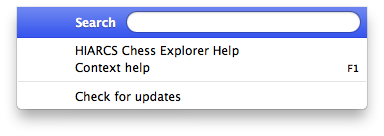
On most dialogs within the GUI you can access context sensitive help by pressing F1 (fn+F1 on Mac) or choosing the Help->Context help. This will then bring up a window which will display the help for the window or dialog in focus.
You can now access help videos by selecting the Help videos menu item in the Help menu.