Copy games
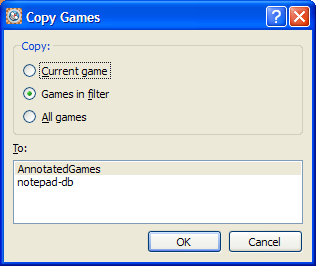
This Copy Games dialog is accessed from the Edit->Copy->Games... menu item. It enables you to copy game(s) from the current tab and paste those game(s) to another database which is open in another tab of HIARCS Chess Explorer.
You can select to copy just a single game, the games in the current filter or all the games in the current database.
To choose the database to paste to click the database name in the To: list and then select OK.
The game(s) will then be copied to the database you selected.