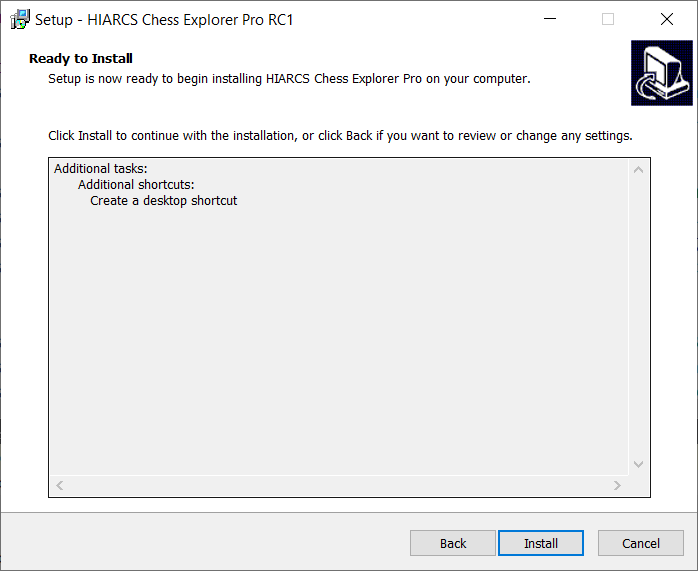Installation on PC Windows
When you purchase HIARCS Chess Explorer Pro you will be sent an email with a download link where you can download the HIARCS Chess Explorer Pro installer. Download the installer and run it to install the software.
To install you will need to allow the installer to make changes by clicking yes to this dialog...
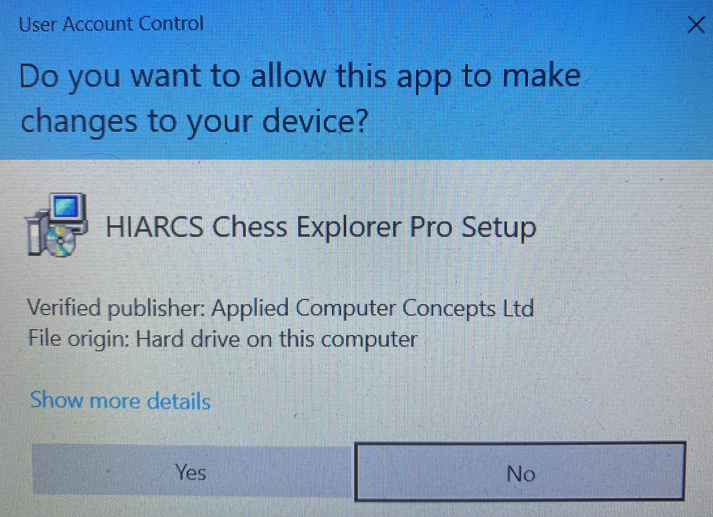
Before you can install HIARCS Chess Explorer Pro you will need to accept the terms of the End User License Agreement
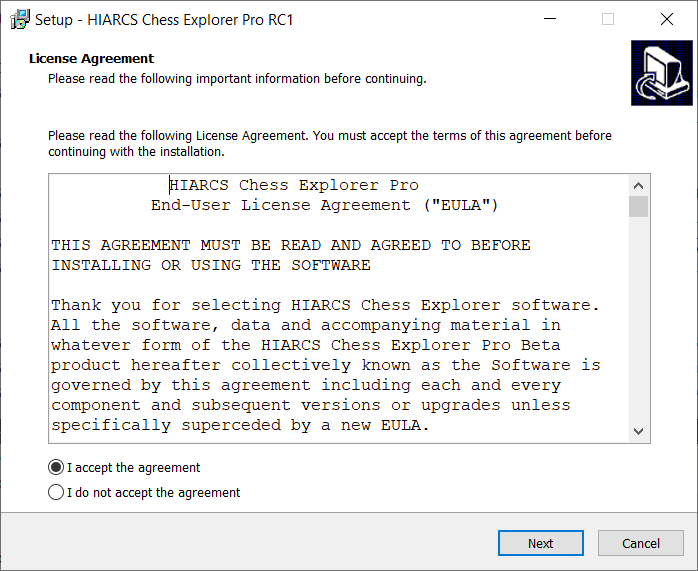
In the next dialog you will have the choice to create a desktop icon which will appear on your desktop and make launching HIARCS Chess Explorer Pro easier. You will then be given a dialog which simply asks you to click the Install button to install HIARCS Chess Explorer Pro. Click this button and installation will begin, you will see the installation progress.