Manage database dialog

The Manage database dialog enabled you to manage your databases. Each database has a manage database dialog.
Clean up tab
Above you can see the Cleanup tab, this is where you can permanently remove games marked for deletion using the Remove marked games button. Alternatively you can Restore any games marked for deletion using the Restore button.
Statistics tab

You can see important stats about your database and open Windows Explorer (or Finder on Mac OS) by clicking the path: field
Duplicates tab
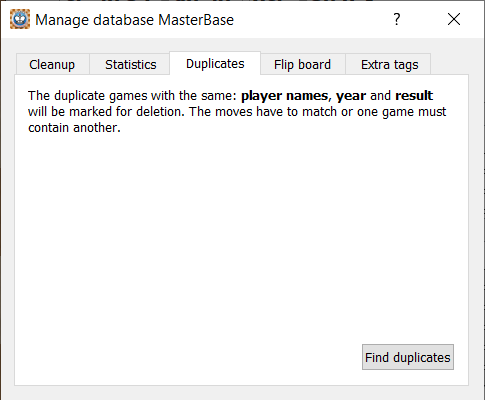
This tab enables you for find duplicate games in the database and review them in the Duplicate game comparison view.
Flip board tab

Here you can choose players where you always want the board to be flipped so you can see the game from the player's perspective. For example with Carlsen set here any game loaded played by Magnus Carlsen will be shown from his perspective, if Carlsen is Black the board will be shown with black at the bottom moving up.
Extra tags tab
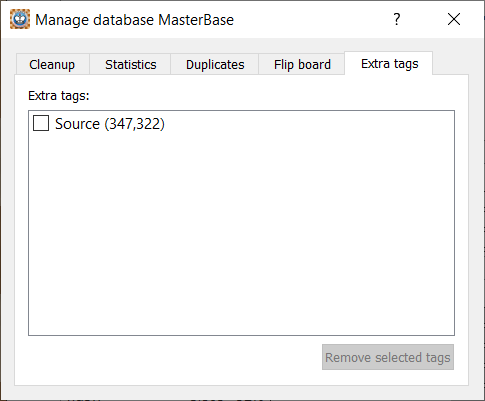
Extra tags in a database can be selected and removed using the Extra tags: option with the Remove selected tags button.