Activation
When HIARCS Chess Explorer first runs you will be asked to enter your license key. Your personal license key was emailed to you immediately after you purchased HIARCS Chess Explorer. Enter the license name and code into the Registration dialog to activate the product:
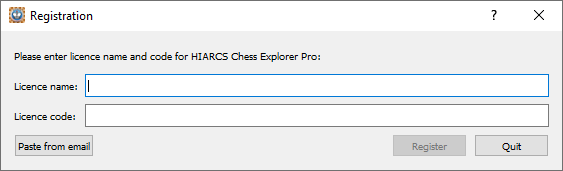
You can copy (Ctrl+C on Windows, Cmd+C on Mac) and paste (Ctrl+V) the license name and code into each field. Once you have entered the license name and code, click the Register button to activate HIARCS Chess Explorer Pro.
Alternatively you can copy the license key from the email and click Paste from email and HCE Pro will parse the email and enter the details.
Activation of HIARCS Chess Explorer Pro requires access to our servers so please ensure your internet connection is working.
After a short delay you will then get confirmation that HIARCS Chess Explorer Pro has been successfully registered and activated. You will not need to activate on the same machine again unless you deactivate the license from the About dialog because you might want to give your computer away or sell it.