CTG books dialog
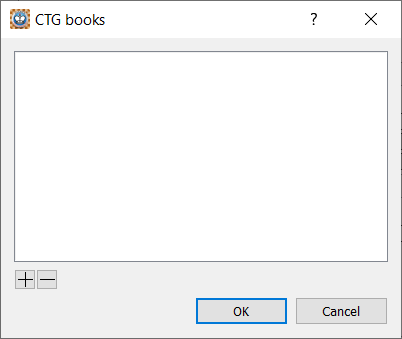
The CTG books dialog enables you to add CTG books to be used in HIARCS Chess Explorer Pro.
The + button is for adding CTG books, the - button is for removing the current highlighted book.
Click the + to add a CTG book...
In the system dialog locate the CTG book on your hard disk and click OK.
The CTG book added will be shown in the CTG books dialog and can now be selected in the Book Explorer view.
