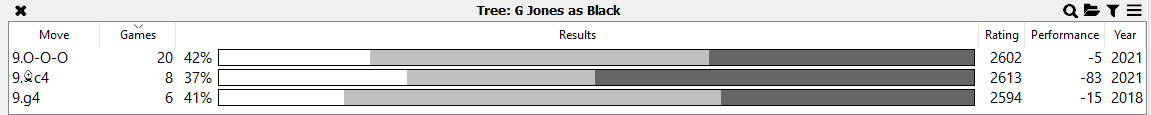Filter statistics dialog
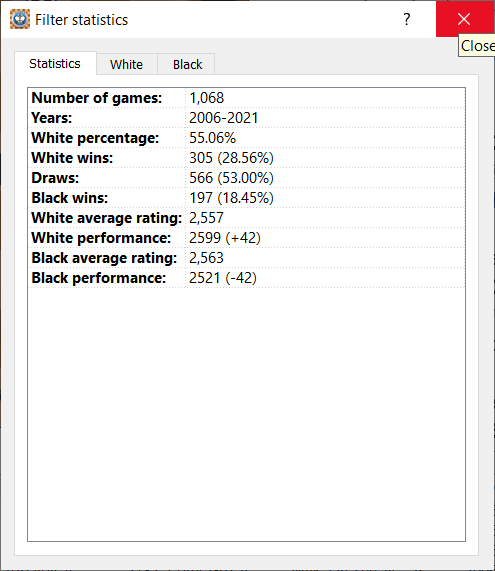
The Filter statistics allow you to view the statistics for the games shown in the Game Explorer game list or the Tree Explorer game list. These may reflect the entire database or the Filter if that is set.
As well as the overview of the quality and quantity of the database in the Filter it gives useful short cuts to data on White and Black.
For example in the MasterBase we want to search for ideas in the Sicilian Dragon, so a Quick search of B70-79 (the ECO range to catch Sicilian Dragon games). The filter is now set to 2016 / 347,333 games.
Now click the Show filter statistics in the Game Explorer and we get: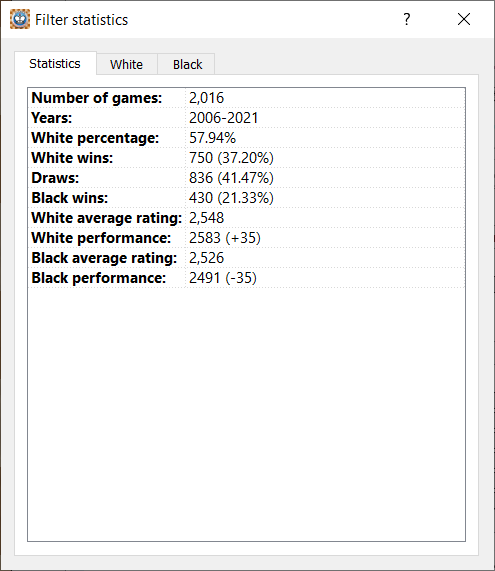
This shows White has a 57.94% advantage in the Dragon lines, now click the White tab:
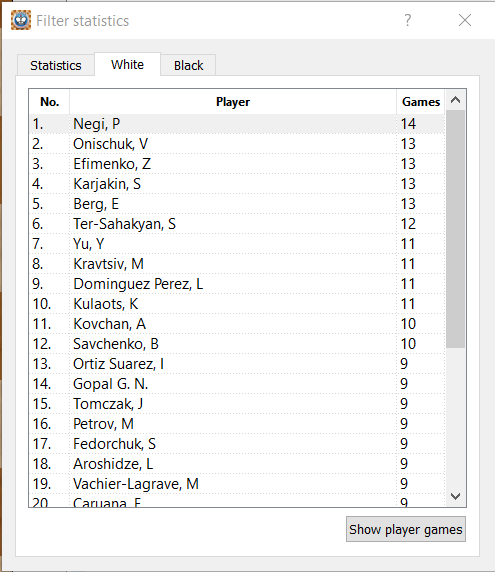
We can now see the players who have played the White side in most games. Now click the Black tab:
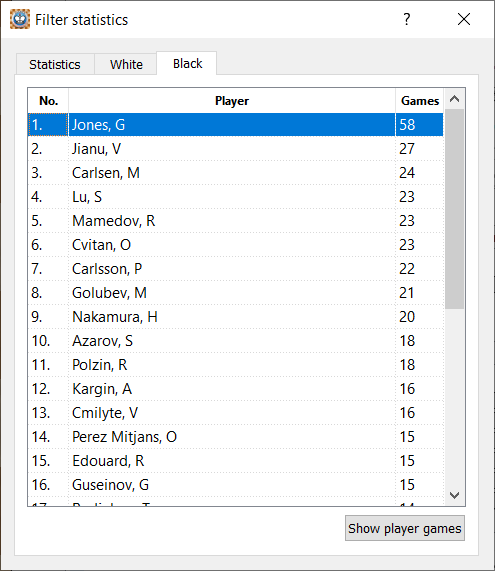
We can now see one GM in particular has played many more Dragon games than the other players. Since this is clearly a speciality of this player it would be interesting to view his games. Now double click Jones, G (or click the player and click Show player games). The filter is now set to those 58 games.
We can go further open the Tree Explorer and click the toggle between database and filter and we can then see a Tree of games played by this Dragon specialist and the moves and stats of their played repertoire.