Installation on Mac OS
When you purchase HIARCS Chess Explorer Pro you will be sent an email with a download link where you can download the HIARCS Chess Explorer Pro installer. Download the installer and run it to install the software.
![]()
After downloading, run the installer by double clicking it...
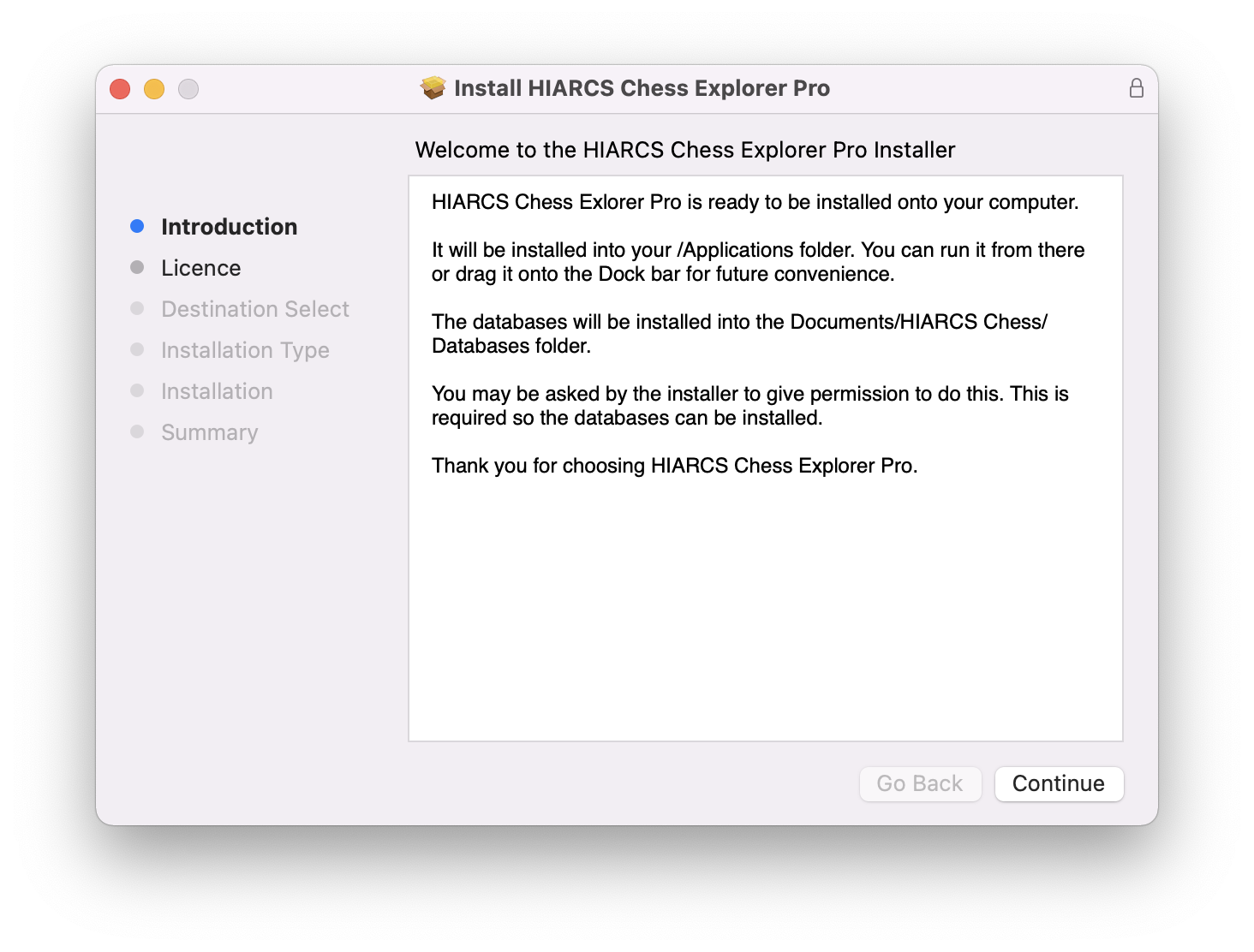
Click continue
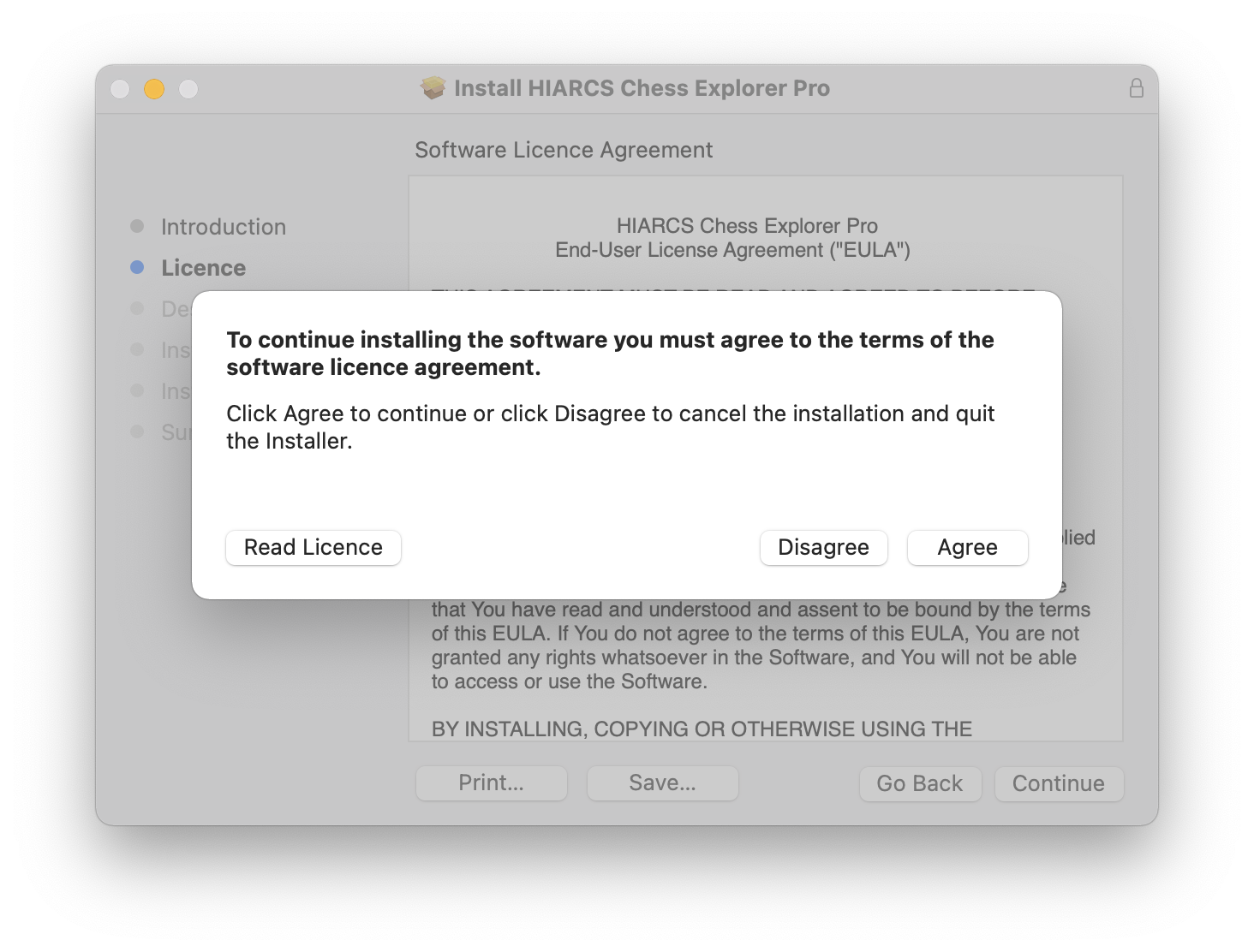
Please read the End-User License Agreement, agreement is required to continue to install and use the software
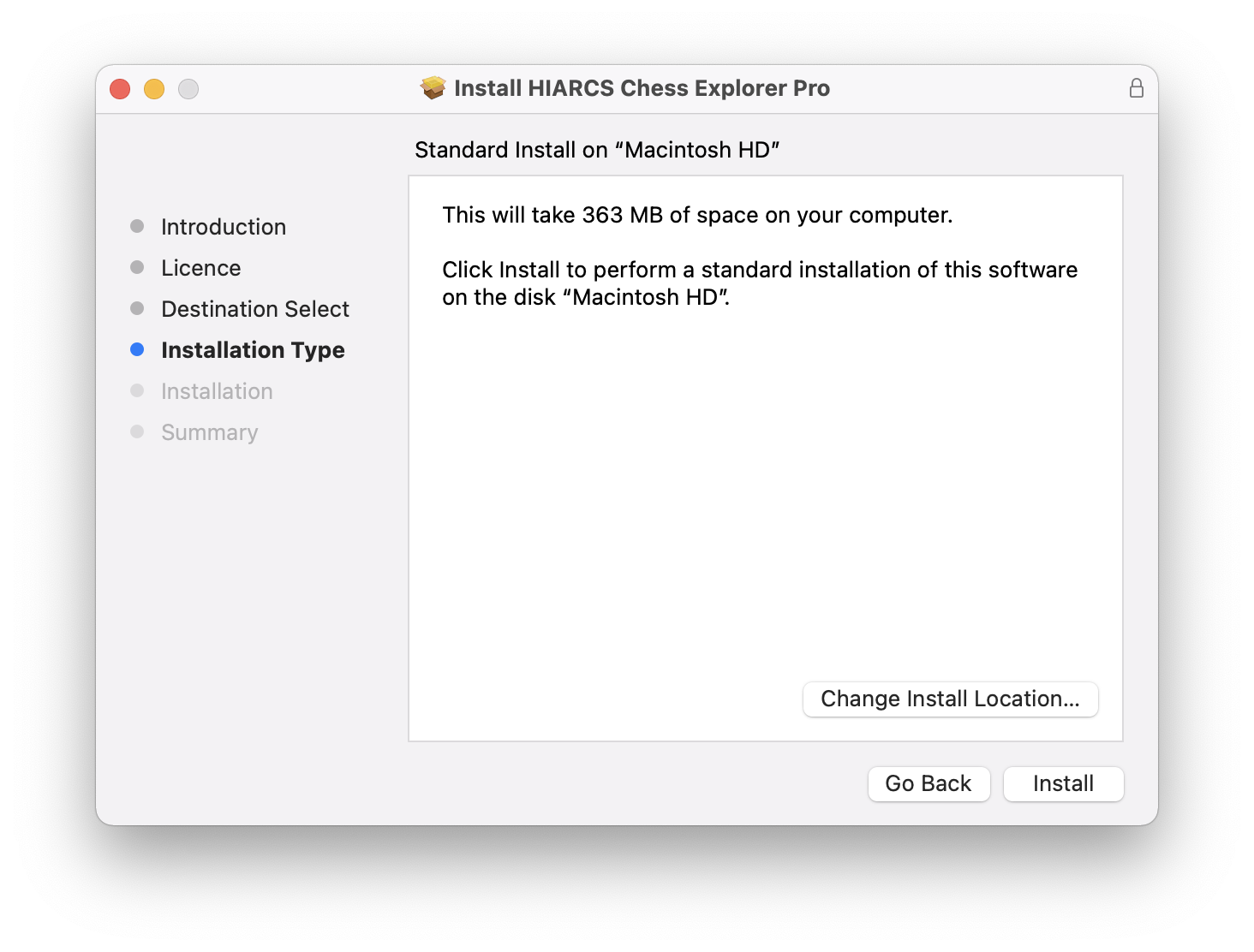
We strongly recommend you install the software in the default location of /Applications. Click Install to proceed

Enter your password to allow the installation to proceed.
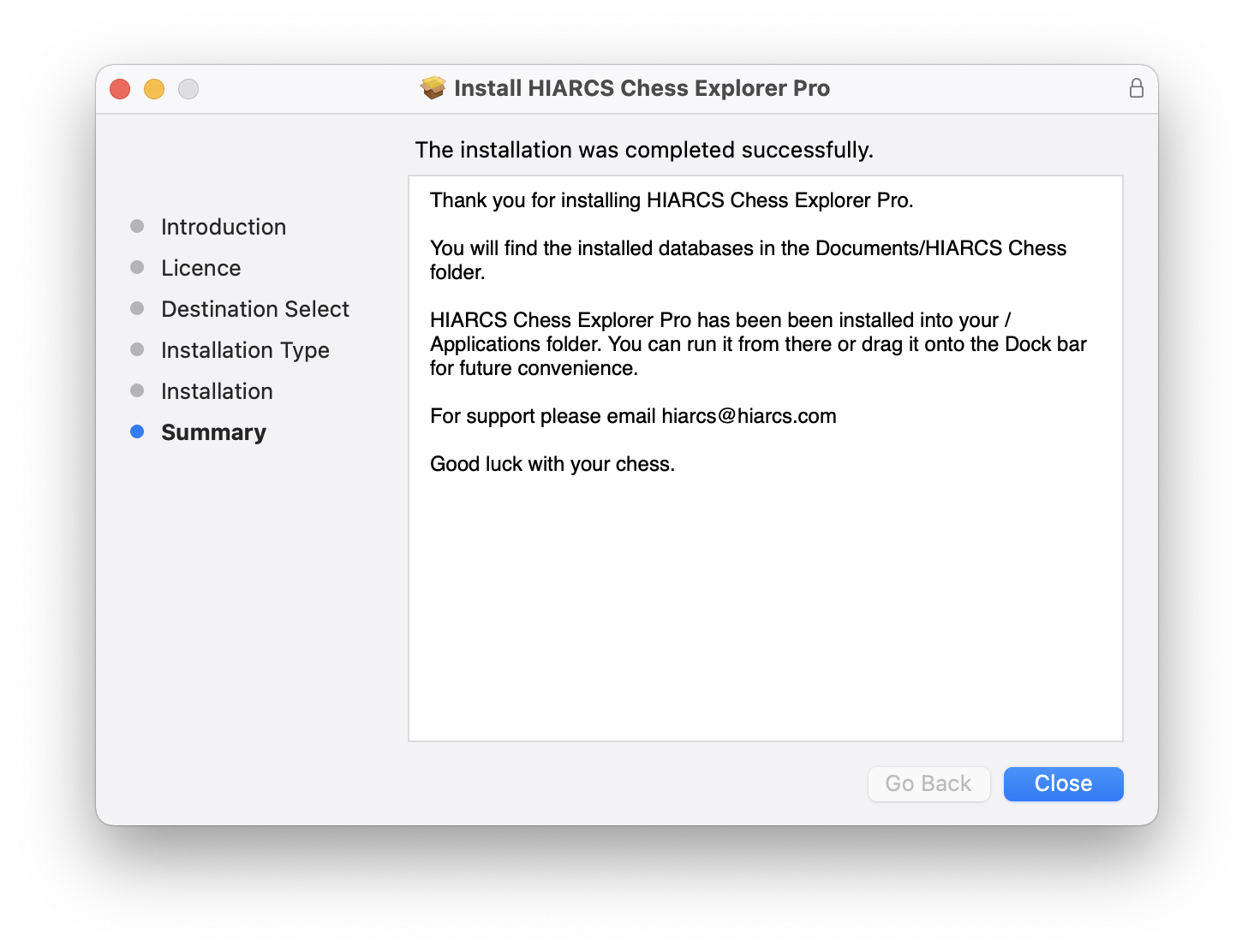
Installation is now complete and you will find HIARCS Chess Explorer Pro installed in your /Applications folder. We recommend you also drag it to your Dock bar for easy access in future.
The Databases and other files are installed in the Documents/HIARCS Chess folder.