Main window
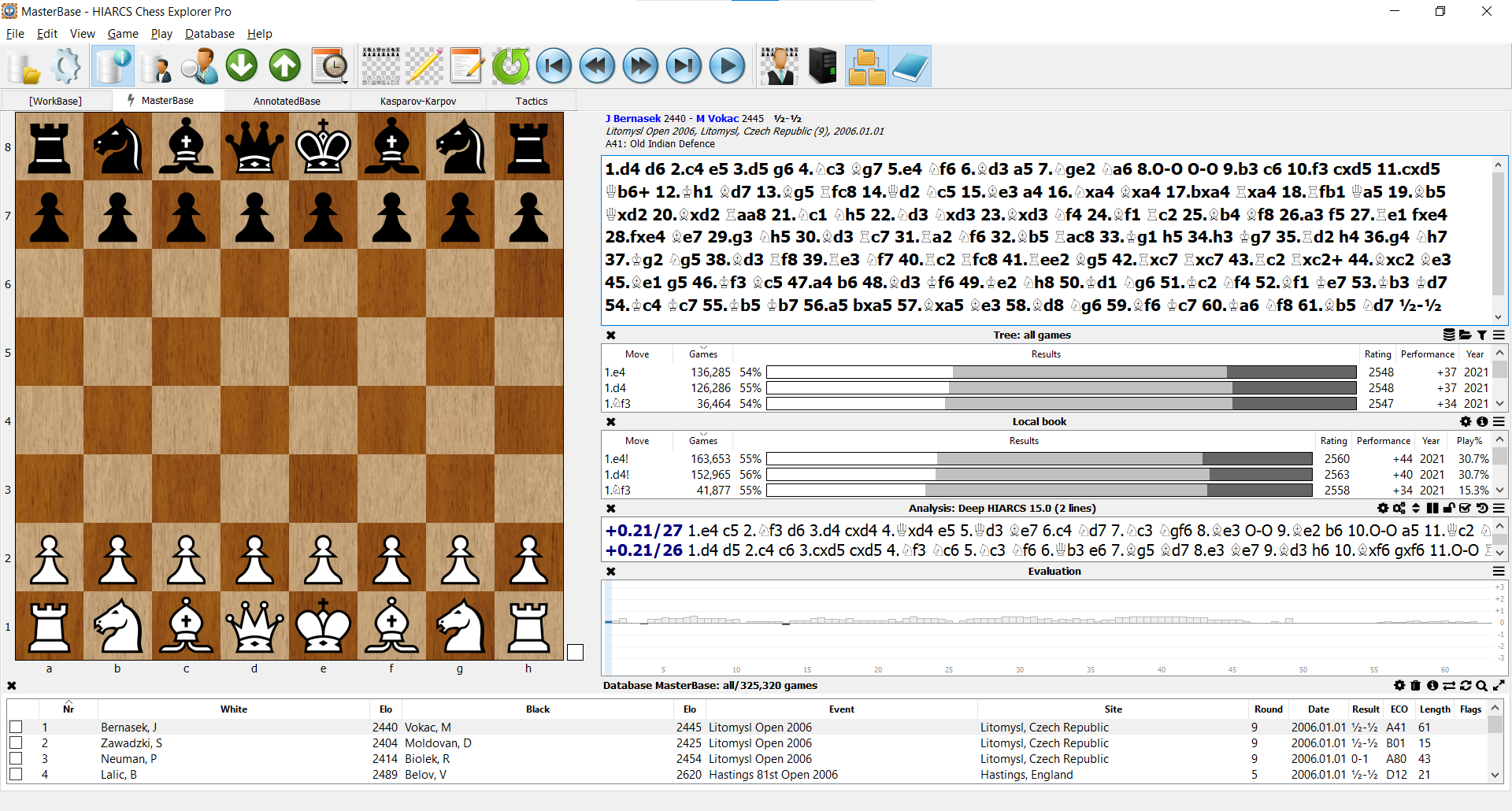
The HCE Pro windows consists of a number of explorer views from the top down:
- Window title: Current database name - HIARCS Chess Explorer Pro
- Menus at the top of the window
- Toolbar icons which give shortcuts for accessing common functions
- Tabs - one per database
- Game board showing the current position of the game being examined
- Game notation is shown to the top right of the board. It has the game header showing who played the game and the game move notation, this can contain symbols and comments
- A Tree Explorer view of the current database showing the moves played from the current position by all games in the database and their statistics
- Book explorer showing the Local book with the recommended moves and statistics from the current position. You can select various books.
- The Analysis Explorer view shows the engine analysis of the current position
- Evaluation Explorer view shows the game evaluations throughout the current game and can be used for navigation
- Finally at the bottom of the window is the Game Explorer view which lists the games in the current database based on the current filter.