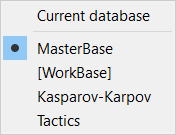Tree Explorer
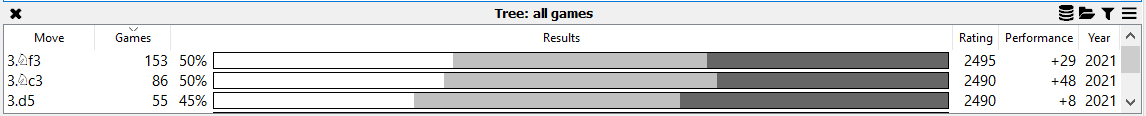
The Tree Explorer view allows you to view the current or reference database or filter as a tree of moves and statistics rather like an opening book.
The tree view will update to show the moves and stats for the current position in the chosen database or filter.
Tree Explorer configuration
Using the icons in the top right corner you can configure the Tree Explorer to a number of different views and even use different databases.

These icons are explained below:
 Toggle between filter and database tree - when this icon is shown the Tree is displaying the moves and stats on the database. When this icon
Toggle between filter and database tree - when this icon is shown the Tree is displaying the moves and stats on the database. When this icon  is displayed the Tree is displaying the moves and stats from the filter. Once the Tree Explorer is set to the filter it will also show the context of the filter in the title:
is displayed the Tree is displaying the moves and stats from the filter. Once the Tree Explorer is set to the filter it will also show the context of the filter in the title: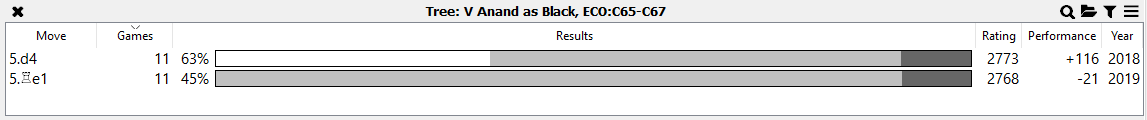
 Browse games - this opens the Browser tree games dialog where you can browse the games in the Tree, this is useful to find the game relevant to your analysis and even add other games to your current game notation.
Browse games - this opens the Browser tree games dialog where you can browse the games in the Tree, this is useful to find the game relevant to your analysis and even add other games to your current game notation.
 Set filter - this option sets the current filter to the games played where the current position occurred.
Set filter - this option sets the current filter to the games played where the current position occurred.
 Set database to display - this option allows you to set the database on which the Tree is based. By default this is the current database but if you are working in on some preparation you will want to choose a reference database, for example here we have chosen the MasterBase database so the Tree shows the moves and stats from games from top master players.
Set database to display - this option allows you to set the database on which the Tree is based. By default this is the current database but if you are working in on some preparation you will want to choose a reference database, for example here we have chosen the MasterBase database so the Tree shows the moves and stats from games from top master players.