![]()
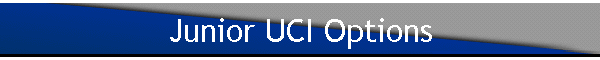
World Championship winning computer chess
software program & downloads for chess database, analysis & play on PC, Mac and
iPhone
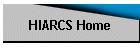
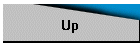
![]()
|
|
|
|
Deep Junior Engine ParametersOpening Book OptionsOwnBook [Default = ON]Enables or disables Deep Junior's internal opening book. Book_file [Default = JR13.BIN]Path name of Deep Junior's internal opening book. The path (unless fully qualified) is relative to the directory where the Deep Junior program is located. Book selectivity [Default = 15]The minimum probability percentage to make an internal opening book move playable. Moves with lower probability will not be played. This option may be used to control the selectivity of the (internal) opening book: Higher selectivity means that only the most common moves will be played. Lower selectivity means that Deep Junior will occasionally select less frequent moves. Endgame Tablebases OptionsUse_tablebases [Default = ON]Enables or disables the use of Nalimov's endgame tablebases. NalimovPath [Default = C:\TBs]Pathname of Nalimov tablebases directory. NalimovCache [Default = 1]Size in megabytes of cache used by Nalimov endgame tablebases. Play OptionsThreads [Default = number of computer cores]Sets the number of CPU cores (threads) that Deep Junior will utilize when thinking (up to 40 cores). The default is to use all available CPU cores. You may reduce this number in order not to utilize the full CPU resources of your computer(e.g. if you intend to run another CPU-intensive application in parallel to Deep Junior) Hash [Default = 16]Sets the size (in megabytes) of the the transposition ("hash") table. The larger the hash table, the more effective Deep Junior's search (although the effect is not dramatic: A doubling of hash table size will result in a moderate increase in playing strength). If you attempt to set the hash size to more than the available memory, Deep Junior will automatically reduce this number, and will send the message "Hash size was reduced" to the GUI interface. Clear_hash [Default = OFF]Controls whether the transposition ("hash") table is cleared before every move computed or analyzed. When this option is OFF (by default), some hash table contents from previous moves are retained. Ponder [Default = OFF]Controls whether Deep Junior will think on the opponent's time. If ON, Deep Junior will calculate its response on the opponent's time, on the assumption that the opponent will play the "Hint" move, i.e. a move that a previous search indicated is the opponent's likely best move. If eventually the opponent plays the hint move while Deep Junior "ponders", Deep Junior will smoothly continue thinking on its own time, and may play immediately if it judges that it thought enough about this move. If the opponent makes a move different than the hint move, Deep Junior discards its pondering and starts calculating its response to the actual move made. If Ponder is set to OFF, Deep Junior is idle during the opponent's time. MultiPV [Default = 1]Sets how many alternatives to find in analysis mode: If MultiPV is set to, e.g., 3, Deep Junior analysis will suggest a best move, a 2nd best move and a 3rd best move. The default is to suggest a best move only. Contempt [Default = 0]Deep Junior's "contempt of draw", i.e. the extent to which it prefers to continue a game it considers level rather than draw. The value is expressed in centipawns (e.g. 25 is a quarter of a pawn). A negative contempt value means that Deep Junior prefers to draw rather than continue even with a slight advantage. Technically, Deep Junior's evaluates a draw as minus the contempt value. A positive contempt value is useful in avoiding quick chance draws against weaker opponents. UCI_LimitStrength [Default = OFF]Allows you to set Deep Junior 12 to play at the Elo strength defined in the option below. UCI_Elo [Default = 3000]Allows you to set an Elo strength to limit Deep Junior 12 too. The minimum settable Elo is 1200 (beginner) and the maximum is 3000 Elo (beyond World Champion!)
Deep Junior UCI locationThe default installation location for Deep Junior UCI and associated files is
"C:\Program Files\DeepJunior\DeepJunior 13 UCI"
† Highest performance reached depends on hardware/device used. |