Activation
When HIARCS Chess Explorer first runs you will be asked to enter your license key.
Your personal license key was emailed to you immediately after you purchased HIARCS Chess Explorer.
Enter the license name and code into the Registration dialog to activate the product:
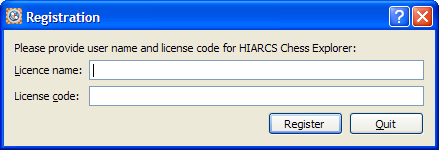
You can copy (Ctrl+C) and paste (Ctrl+V) the license name and code into each field.
Once you have entered the license name and code, click the Register button to activate HIARCS Chess Explorer.
After a short delay you will then get confirmation that HIARCS Chess Explorer has been successfully registered/activated:
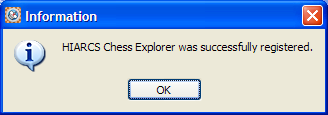
If there is something wrong with the entered license name and code you will be given the following dialog:
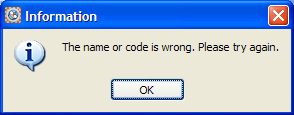
You should then click OK and enter the correct license name and code into the Registration dialog.