Endgame tablebase access
Endgame outcome information is available in endgame databases called Nalimov tablebases. Any engine supporting Nalimov tablebases can utilise your local endgame tablebases. The folders to access these databases should be set up in the Engine preferences tab along with the Nalimov cache setting.
While having tablebases stored locally can be useful for analysis, they do take up a lot of storage space with 6 piece tablebases taking up about 1,000 Gb of storage. Also acquiring all this data can be very time consuming and even expensive, some retailers sell a small subset of the data on multiple DVDs, yet that gives you less than 5% of the data you need. For many customers this is simply not a practical solution for them.
With HIARCS Chess Explorer you have automatic online access to about 1,000Gb of endgame databases with precise information about the game result and outcomes of each move available. This information is perfect, it knows the game result and if a win exists it can give the number of moves to checkmate with perfect play.
In order of obtain this information the "Use Hiarcs server" checkbox must be checked on. This is the default setting.
Whenever you reach a endgame with 6 or fewer pieces on the board HIARCS Chess Explorer will try to determine the outcome of the game for you. The results if available are displayed in the Analysis Explorer pane, here is an example:
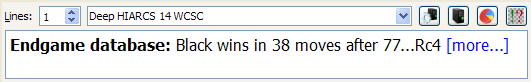
This tells you that with best play in the current position Black can win in 38 moves starting with the move 77...Rc4.
Please note the 6 piece tablebases are only available in the Deep HIARCS Chess Explorer version.
To see all the move options in the current position and their evaluations click the more... text and then the Online tablebase results dialog will be displayed.