Filter pop-up menu
In the bottom right hand corner of the main window the number of filter and database games is given, for example:
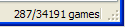
This shows you that the Game Explorer pane is showing 287 out of 34191 games. The current filter contains those 287 games.
You can right click on the filter/database games number to pop-up the Filter menu:
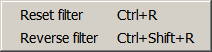
Reset filter
This menu item allows you to reset the header search filter - all values previously used are cleared. The filter will now match all games in the database.
Reverse filter
This menu item allows you to reverse the search filter so only games not matching the original filter are matched. This can be used as part of advanced filtering as explained in the Searching and filtering section.