Select move
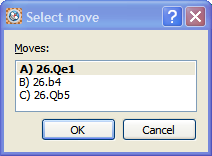
When stepping through a game using the Ctrl+right arrow key, HIARCS Chess Explorer will give you a choice when you reach a position which has more than one move option (ie. where there a variations). The Select move dialog shows the move choices with the main continuation shown in bold. You can select the next move using the mouse, using the keyboard letter for the variation (here A, B or C) or using the arrow keys, up or down to change the choice and the right arrow or enter key to select the move.