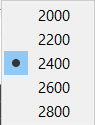Evaluation Explorer
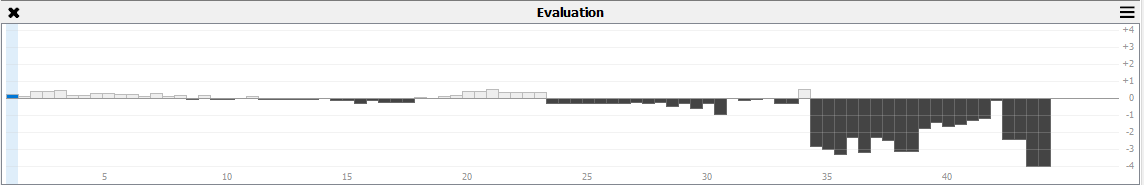
The Evaluation Explorer allows you to see the changing evaluations throughout a game at the click of the mouse. With this chart you can see who had an advantage as the game progressed.
Each bar represents a move in the game and included information about that move, for example if you place the mouse pointer over a bar of interest, a tooltip will appear showing the move and evaluation of that move.
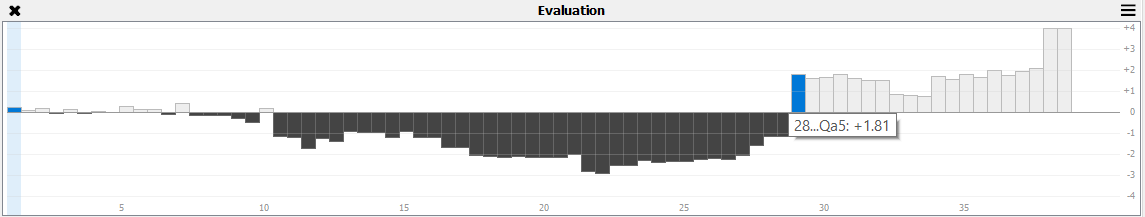
 In the top right corner of the view you have a selector which allows you to change the level of game analysis for the Evaluation view in Elo points. By default this is set to 2400 Elo for fast production of the Evaluation chart, however you may prefer to wait a few seconds and have much stronger analysis:
In the top right corner of the view you have a selector which allows you to change the level of game analysis for the Evaluation view in Elo points. By default this is set to 2400 Elo for fast production of the Evaluation chart, however you may prefer to wait a few seconds and have much stronger analysis: