Database menu
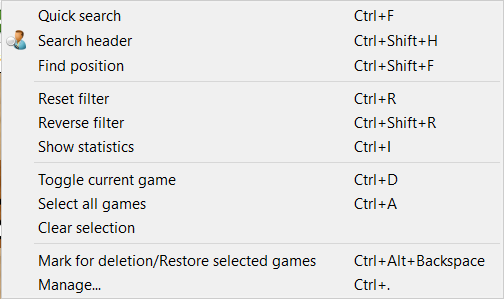
Quick search
This menu item will open a Quick search field in the Game Explorer view so you can enter a quick search string.
Search header
This menu item will open a Header search dialog so you can search the current database for games based on header settings.
Find position
This menu item will open the Find position dialog so you can search for games containing a position, material or pawn structure.
Reset filter
This menu item will reset the filter to cover the entire database
Reverse filter
This menu item will reverse the filter so the filter become every game from the database which is not in the current filter
Show statistics
This menu item will open the Filter statistics dialog so you can check them and perhaps use the White/Black filtering.
Toggle current game
This menu item will toggle the tick selection of the current game, if it is ticked in the game list it becomes unticked, if it was unticked it becomes ticked.
Select all games
This menu item will select all the games in the Game Explorer game list (all will be ticked). Please note if all are already tick selected this will unselect all the games.
Clear selection
This menu item will clear the tick selection of the current game.
Mark for deletion/Restore selected games
This menu item will mark for deletion all the selected games, if the selected games are already marked for deletion this will restore those games.
Manage...
This menu item will open the Manage database dialog where you can manage the current database.