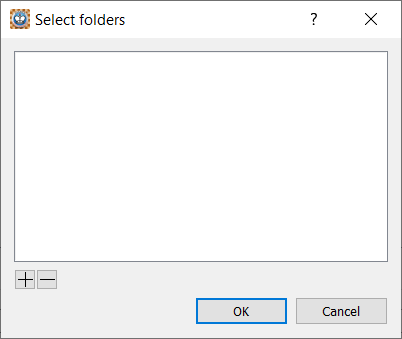Preferences Engines tab
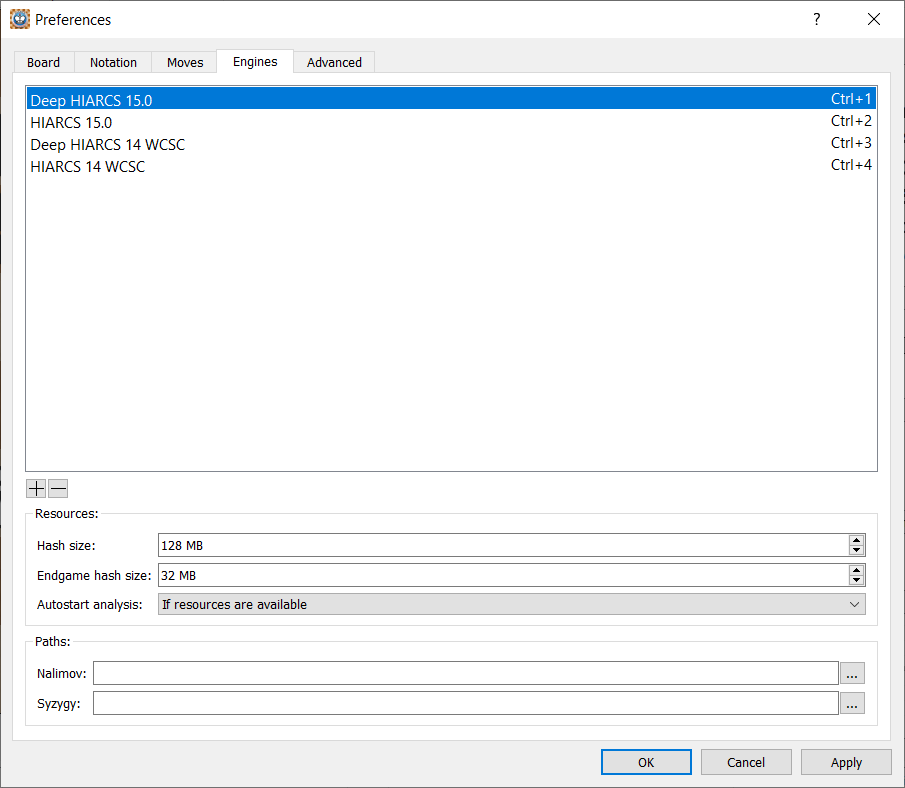
The Engines tab of the Preferences dialog handles adding, configuring and removal of chess engines.
As part of the HIARCS Chess Explorer Pro package you will have the HIARCS 15.0 engine, Deep and Premium customers have the Deep HIARCS 15.0 engine available automatically installed and added. If you are an existing HIARCS Chess Explorer customer you will also have the HIARCS 14 engines installed if you are licensed. You can also add any other UCI compatible engine.
You can perform a number of operations on engines by right click the engine you get this pop up menu:
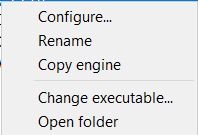
These allow you to:
- Configure the engine settings - each engine has different settings
- Rename the engine - you can add some text to indicate particular settings
- Copy the engine - you can make multiple copies of the same engine with different settings
- Change the executable assigned to the engine name
- Open the folder containing the engine executable
At the bottom of the dialog are the common settings applied to each engine for:
- Hash table size - this is a search table chess engines use to cache positions. The value is set in Megabytes (MB), for general use 256Mb is a good size to use. In general do not use more than 50% of the physical RAM on your machine. The up/down arrows allow the adjustment of the Hash table size in values which are powers of 2 or half steps thereof (e.g. 64Mb, 96Mb, 128Mb, 192Mb, 256Mb). Alternatively, you can click on the value to enter an exact Hash table size.
- Endgame hash size - this is the size of an endgame cache of Nalimov tablebase positions. If you have all 3, 4, 5 & 6 piece tablebases then use 512MB or more. For 5 piece tablebases you can use less, e.g.128MB. For just 4 piece tablebases 32MB is enough. The up/down arrows allow the adjustment of the Nalimov cache size in values which are powers of 2 or half steps thereof (e.g. 32Mb, 48Mb, 64Mb, 96Mb,128Mb). Alternatively, you can click on the value to enter an exact Nalimov cache size.
- Autostart analysis gives you the option to decide how chess engines will behaviour when you choose the View->Analysis Explorer.. view:
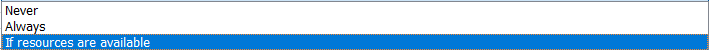
For Nalimov and Syzygy tablebase paths you can be set by clicking on the ... buttons when you will be given a Select folders dialog: