Preferences Moves tab
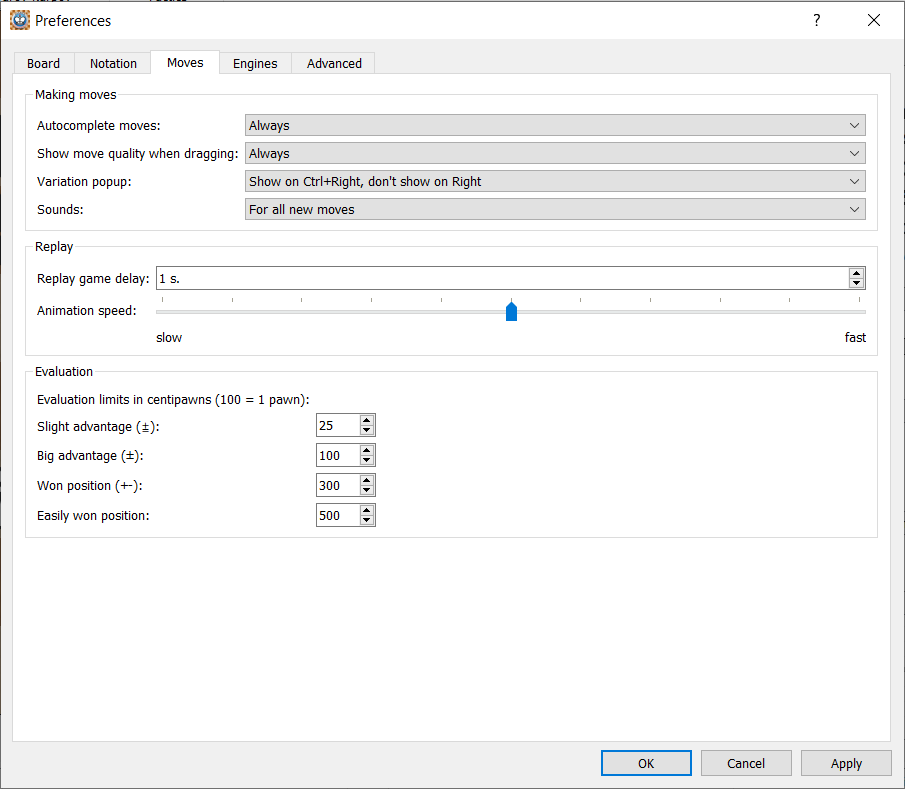
This dialog enables you to configure how Moves are handled
Autocomplete moves enable you to choose whether HCE Pro helps you by auto completing move when clicking and releasing the mouse on a piece or square on the chess board the best move of that piece or to that square is played automatically:
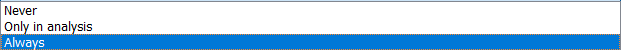
Show move quality when dragging allows you to see the move quality of when you click and hold on a piece: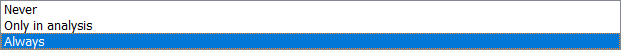
Variation popup enable you to choose if and how you want to see variation when using the keyboard arrow shortcuts when stepping through a game:
Sounds:
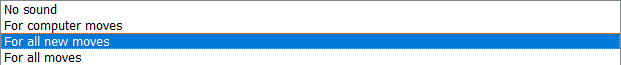
Replay allows the configuration of the replay and animations.
The Evaluation settings enable you to decide on the thresholds you want in the game analysis. We recommend you do not change these unless you are sure about the value you wan to use.