This page contains answers to common questions you
may have, along with some tips
and tricks that we have found useful and presented here as questions. This page
will grow over time as new questions and answers are added.
- What spec PC is needed for PC HIARCS
UCI?
- How do I install PC HIARCS UCI on
my PC?
- How do I setup HIARCS UCI
under Arena?
- How do I setup HIARCS UCI under
Fritz/Hiarcs (Chessbase)?
- How do I setup HIARCS UCI under
Chessbase 9?
- What levels are there for the
beginner and average club player?
- How can I get HIARCS' to use its own
engine book?

HIARCS UCI requires a PC running MS Windows 95, 98,
ME, NT4, 2000 or XP with a UCI compatible GUI (a GUI is not included in the
package).

As soon as payment for your purchase is received you will be sent an email
with download links for the Hiarcs 10 UCI and Hiarcs X50 UCI packages. Simply
click on this links and save each download. Once downloaded run the
SetUpHIARCS10UCI and SetUpHIARCSX50UCI install programs. The UCI engines will
then be automatically installed on your machine.
Once installed you will need to create/add the new UCI engines into your
favourite GUI so you can use them. Please see the other questions on this
page.
You will then be sent by email a personal license key to fully activate the
products.
Back to Top

With Arena 1.1 running select the Engines menu and select the "New Engine"
menu item as below:
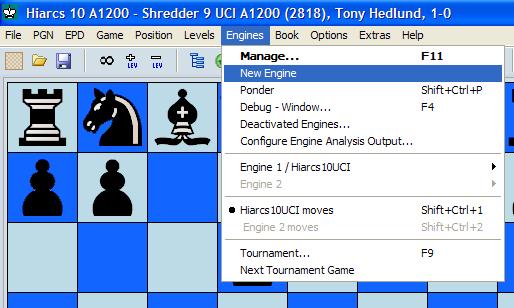
You will then see a UCI/Windboard dialog box, select UCI and click OK
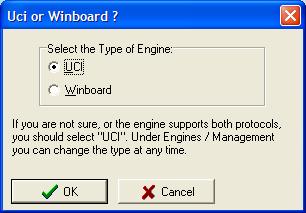
Now in the file browser navigate to the folder containing the HIARCS UCI
engine you want. The default installation location for HIARCS 10 UCI is
C:\Program Files\HIARCS Chess\HIARCS 10 UCI and for HIARCS X50 UCI it is
"C:\Program Files\HIARCS Chess\HIARCS X50 UCI"
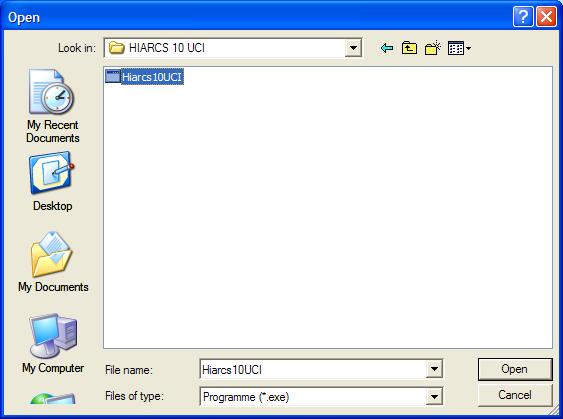
Select the HIARCS UCI engine and the engine will be available in the Engine
Management screen.
Back to Top

With Fritz/Hiarcs running select the Engine menu and choose the "Create UCI
Engine" menu item.
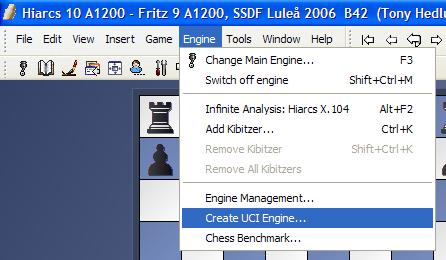
In the SetUp UCI Engine dialog that appears select browse
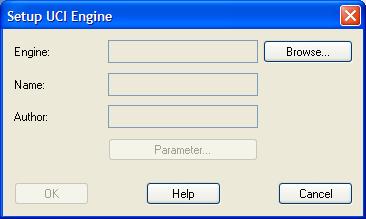
Now navigate to the folder containing the HIARCS UCI engine you want. The
default installation location for HIARCS 10 UCI is C:\Program Files\HIARCS
Chess\HIARCS 10 UCI and for HIARCS X50 UCI it is "C:\Program Files\HIARCS
Chess\HIARCS X50 UCI"
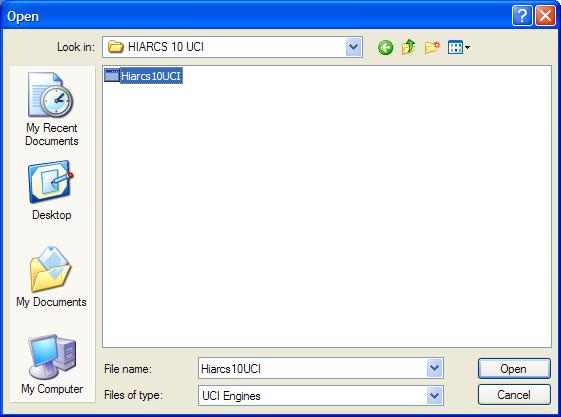
The HIARCS UCI engine will then be populated in the Setup UCI Engine dialog
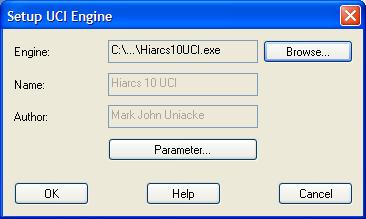
You can now select "Change Main Engine" from the Engine menu and then
choose the HIARCS UCI engine from the Load Engine dialog.
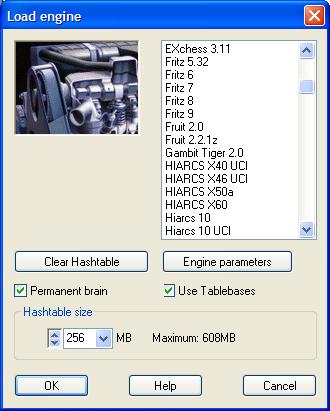
Back to Top

Very similar steps to above but this section will be defined soon.

HIARCS UCI offers set Elo strength play with customised
opponents from beginner at 1250 Elo to Super Grandmaster at 2800+ Elo.
Depending on the GUI the way this Limited Strength option is employed varies.
The Ownbook engine parameter is on by default. This means HIARCS UCI will
access its own book and even learn good and bad openings if the book learning
option is on. However, you MUST turn the GUI book off or load an empty book so
that Hiarcs will be able to play from its own book. Otherwise the GUI will
play the book moves from another GUI book and not ask the Hiarcs engine for a
move in the opening.

![]()
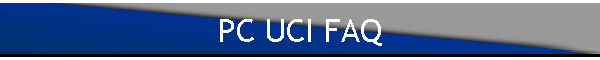
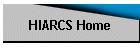
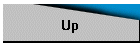
![]()