This page contains answers to common questions you
may have, along with some tips
and tricks that we have found useful and presented here as questions. This page
will grow over time as new questions and answers are added.
- What spec PC is needed for PC HIARCS
14 ?
-
How do I install PC HIARCS 14 on
my PC?
-
How do I activate the HIARCS 14 engine?
-
What is new about HIARCS 14 ?
-
How do I setup HIARCS 14 under HIARCS Chess Explorer?
- How do I setup HIARCS 14
under Arena?
- How do I setup HIARCS 14 under
Fritz/Hiarcs (Chessbase)?
- How do I setup HIARCS 14 under Chessbase?
- I have a problem loading HIARCS
under Chessbase/Fritz can you help?
-
Can I install HIARCS on more than one computer?
-
Do I need a new license key every time I change my
hardware?
- Will you give free updates to HIARCS 14
customers?
- What are the strongest settings for HIARCS 14?
- How much stronger is HIARCS 14 than HIARCS 13?
- How much stronger is the HIARCS 14 MP version?
- Can the HIARCS 14 MP version run on single
processors?
- What levels are there for the
beginner and average club player?
- How can I get HIARCS' to use its own
opening book?

The HIARCS 14 series requires a PC running MS
Windows 98, ME, NT4, 2000, XP, Vista or Windows 7 (all versions) with a UCI compatible GUI (a
Graphical User Interface is not included in the
package). We strongly recommend you purchase
HIARCS Chess Explorer for the complete
chess GUI and chess engine package.

Shortly after your payment to purchase HIARCS is received you will be sent
an email with your personal license key to activate HIARCS and the download
details including a link to the download. Simply click on this link and save
your download (please note where you save the downloaded installer). Please
make sure you only use the installer on your computers and only those you
intend to use HIARCS 14. The reason for this is that the license key is
for your personal use only and displayed within the product. Once downloaded
and ready to install please locate and run the installer, e.g.
SetUpDeepHiarcs14WCSC
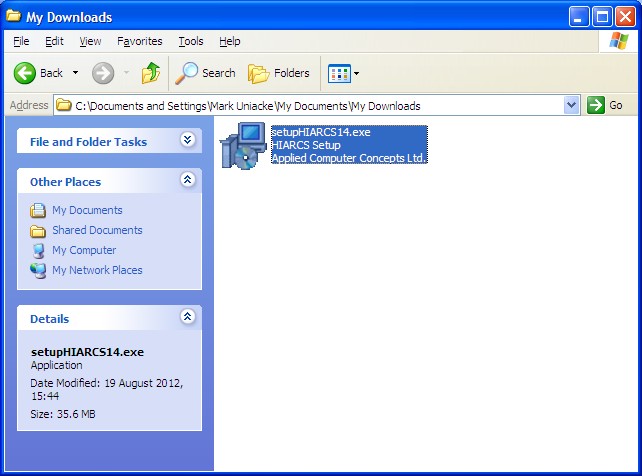
Double click the installer to run it. Once the installer is running please follow the straight forward
instructions to install the chess engine.
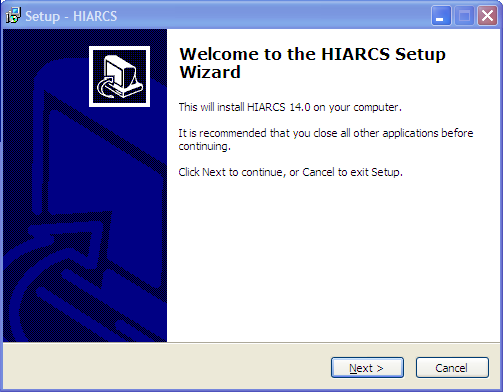
Click Next> to continue.
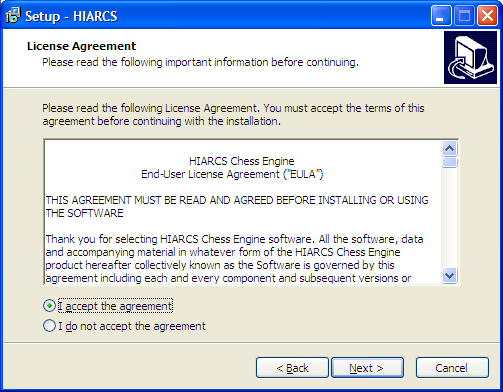
Accept the license agreement to install the product. Then click Next>
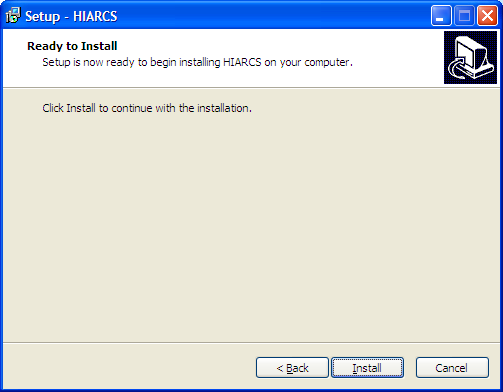
Click Install to begin the installation itself. Once the installer has
finished you will find the HIARCS 14 engines, book, license and readme files
etc. will then be automatically installed on your machine.
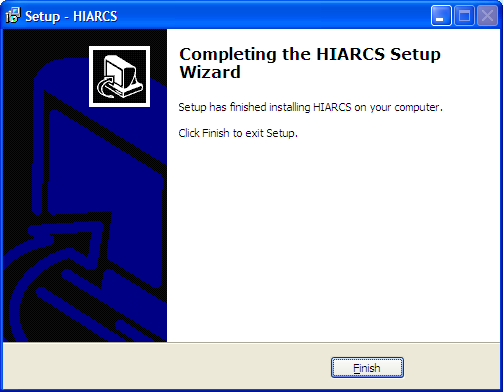
Once the engine is installed you will need to create/add the HIARCS 14 engine into your
favourite Chess GUI so you can use it. Please see the other question/answers below on this
page for how to do this.
Back to Top

After you purchase of HIARCS 14 we will generate a personalised license name and key which will be emailed
to you.
First download the product and install it on your computer.
Now there is two main ways to activate the engine:
1) Activation before adding into a chess GUI - This is probably the
simplest way to activate the HIARCS engine. Open the folder in which HIARCS
14 is installed. To do this open a file browser and navigate to the folder
containing the HIARCS 14 chess engine you want.
The default installation location for HIARCS 14 is C:\Program Files\HIARCS
Chess\HIARCS 14 WCSC
Please note on Winx64 "Program Files (x86)" will be used instead of "Program
Files".
Once you reach the installed Hiarcs 14 folder you will see the following:
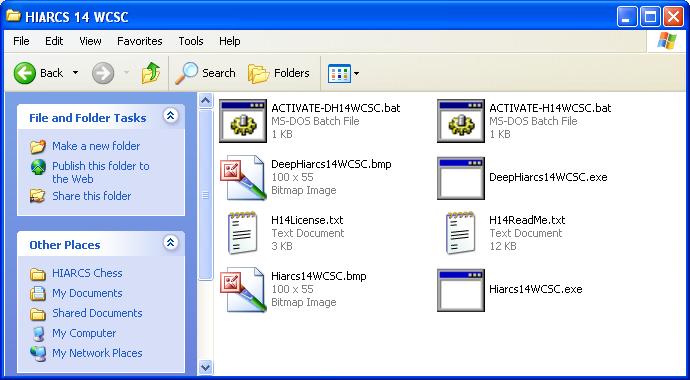
Double click on the ACTIVATE-DH14WCSC (or ACTIVATE-H14WCSC) batch file to pre-activate the HIARCS
engine by entering you license information in the following dialog.
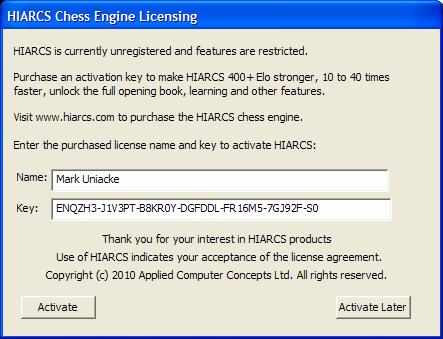
alternatively you can activate using this method...
2) Activation when adding into chess GUI - Add/create the HIARCS
engine in your chosen Chess GUI. When you load the engine in your chosen GUI
for the first time you will be presented with a dialog in which to enter your
license name and key.
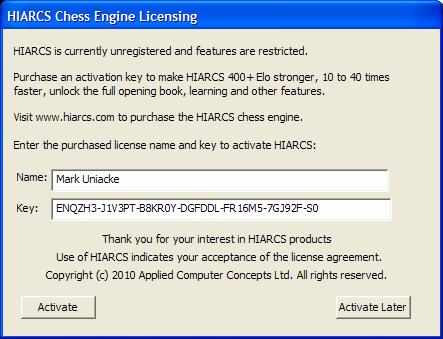
Please note some chess GUIs have a very short time out when Adding chess
engines and this can make entering the key difficult. In that case either
select to Activate Later and enter the license key when loading the engine in
the GUI after it is created or use option 1 above.
Once your key is correctly entered (or copy/pasted) HIARCS 14 will be
activated.

HIARCS 14 is a major new release in the HIARCS series. It contains the
following major new features:

Setting up HIARCS 14 in HIARCS Chess Explorer is extremely simply because
HIARCS Chess Explorer does it automatically for you! Just install and
run HIARCS Chess Explorer and it will take care of it.
Setting up HIARCS 14 is the same as with HIARCS 13. With Arena 1.1 running select the Engines menu and select the "New Engine"
menu item as below:
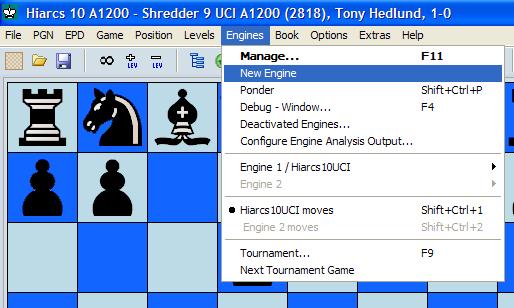
You will then see a UCI/Windboard dialog box, select UCI and click OK
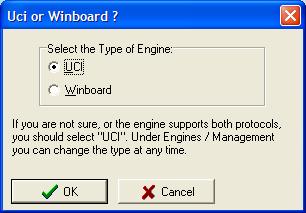
Now in the file browser navigate to the folder containing the HIARCS engine you want.
The default installation location for HIARCS 14 is C:\Program Files\HIARCS
Chess\HIARCS 14 WCSC
Please note on Winx64 "Program Files (x86)" will be used instead of "Program
Files".
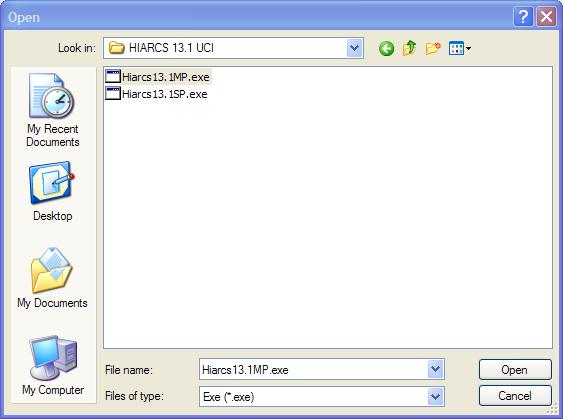
Select the HIARCS 14 engine to add it.
The engine will now be available in the Engine Management screen. You can
now start the HIARCS 14 engine from the Engines menu
as follows:
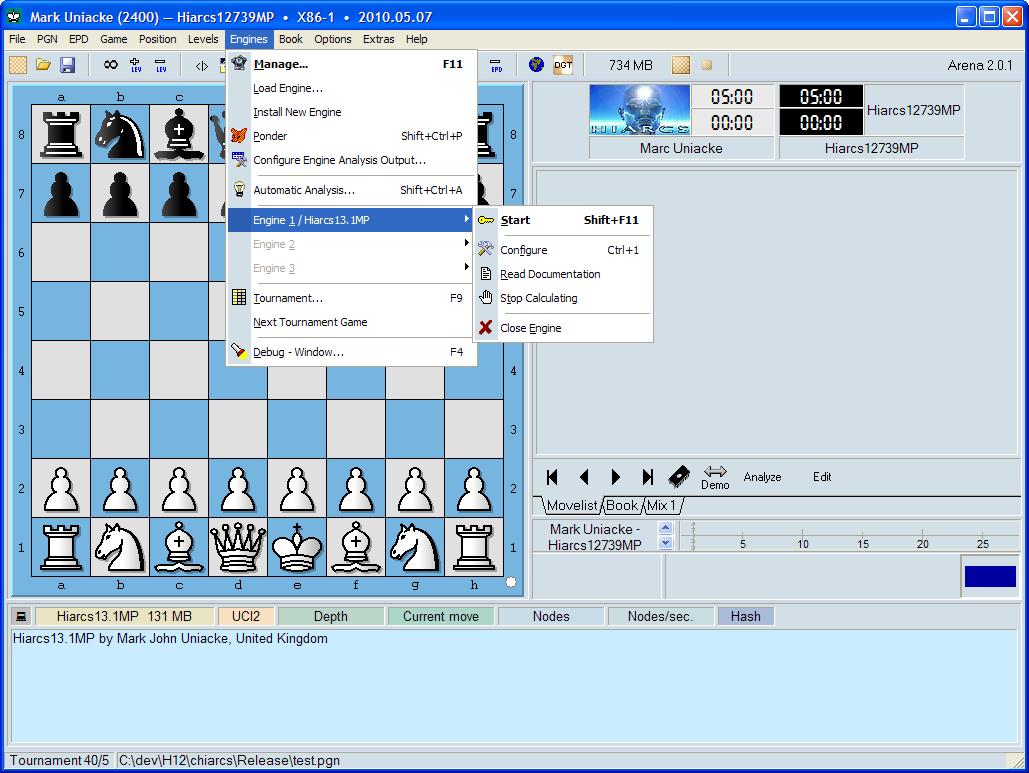
Once the engine is first started if you have not pre-activated it you will
be asked to enter your name and license key to complete the activation of the engine.
You can read more about activation here HIARCS 14
Back to Top

Setting up HIARCS 14 is the same as with HIARCS 13. With Fritz/Hiarcs running select the Engine menu and choose the "Create UCI
Engine" menu item.
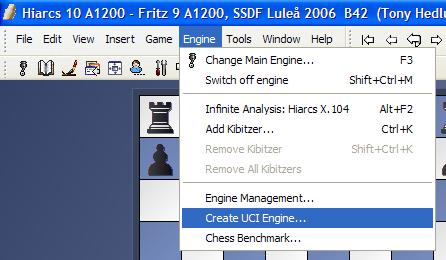
In the Setup UCI Engine dialog that appears select browse
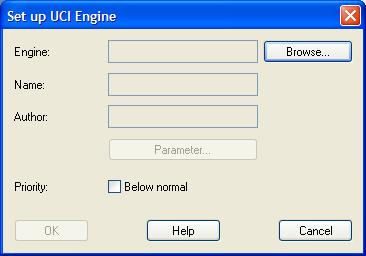
Now navigate to the folder containing the HIARCS 14 engine you want.
The default installation location for HIARCS 14 is C:\Program Files\HIARCS
Chess\HIARCS 14 WCSC
Please note on Winx64 "Program Files (x86)" will be used instead of "Program
Files".
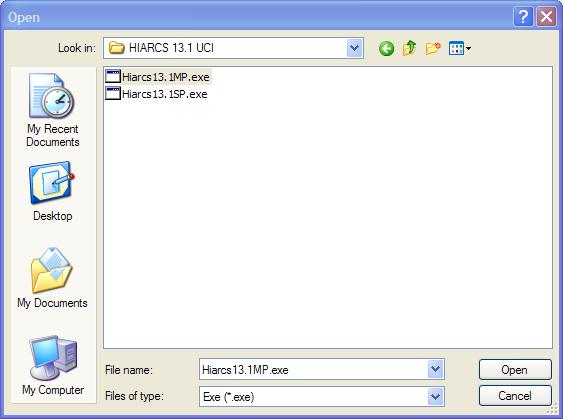
Select the HIARCS 14 engine to add it to the
GUI. If you have not pre-activated the engine you will be asked to activate by
entering your license name and key here. You can activate later if you prefer
or follow the instructions in our activation section.
The HIARCS 14 engine will then be populated in the Setup UCI Engine dialog.
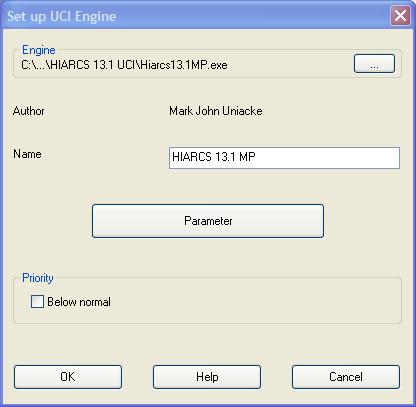
You can now select "Change Main Engine" from the Engine menu and then
choose the HIARCS 14 WCSC engine from the Load Engine dialog.

Once loaded you can start playing with the HIARCS 14 WCSC chess engine.

Setting up HIARCS 14 is the same as with HIARCS 13. With Chessbase 10
or 11 running open a Board window and select the Engine menu and choose the "Create UCI
Engine" menu item.
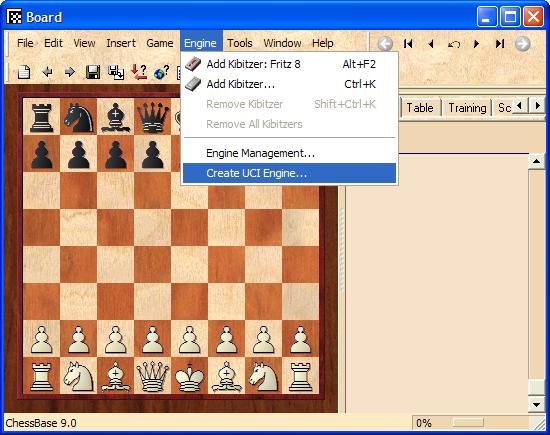
In the SetUp UCI Engine dialog that appears select browse
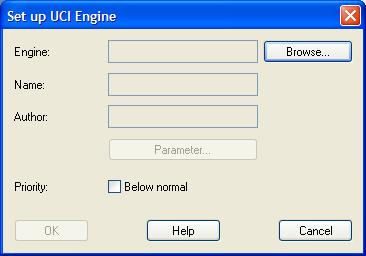
Now navigate to the folder containing the HIARCS 14 WCSC engine you want.
The default installation location for HIARCS 14 WCSC is C:\Program
Files\HIARCS Chess\HIARCS 14 WCSC
Please note on Winx64 "Program Files (x86)" will be used instead of "Program
Files".
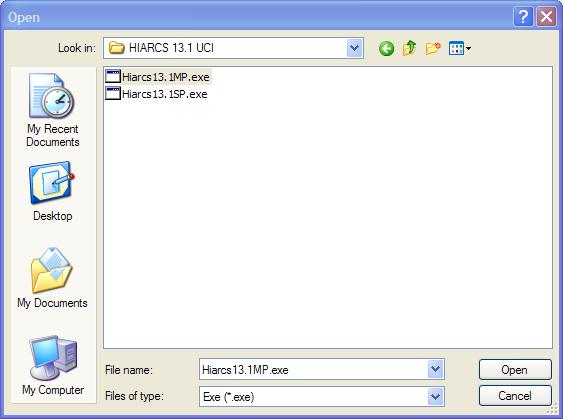
Select the HIARCS 14 WCSC engine to add it to the
GUI. If you have not pre-activated the engine you will be asked to activate by
entering your license name and key here. You can activate later if you prefer
or follow the instructions in our activation section
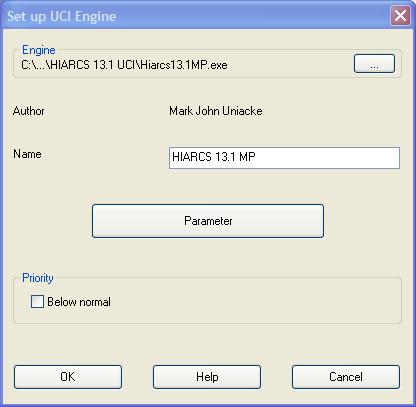
You can now select "Add Kibitzer..." from the Engine menu and then choose
the HIARCS 14 WCSC engine from the Load Engine dialog.

Once loaded you can start playing with the HIARCS 14 chess engine.

Chessbase/Fritz has a short timeout to start engines and
Windows can be slow to start them if they are not marked as "run as admin" -
please set Run as Admin against the DeepHIARCS14WCSC.exe or Hiarcs14WCSC.exe.
You can do that by navigating to the engine folder. Right
click the mouse on the DeepHIARCS14WCSC.exe or Hiarcs14WCSC.exe and select Run
As… and choose Admin. HIARCS will now load quicker and CB will be happy.

Yes, HIARCS 14 is licensed for use on up to three of your personal computers simultaneously
provided they are your computers and HIARCS is only used for your personal
use.
Each HIARCS 14 has its own personally identifiable license name and
key. Please keep this key private as you will need it to run free updates when
available.

No!
Both the HIARCS 14 versions have a flexible license key which is
not affected when you change your hardware or computer. So you can have peace
of mind that you can always use your HIARCS 14 purchase.

I certainly hope to provide some free updates. If progress is made with the
HIARCS 14 series it is my intention to release updates for existing customers.
However for obvious reasons I would not release a new HIARCS 15 engine for
free.

The default settings are believed to be the strongest although it is very
true to say we did not have time to test all the settings to be absolutely
sure. The changes from default settings which are most likely to have the
potential to be stronger than HIARCS 14 default are
- Lower selectivity settings than 7 may offer interesting results. Current
we think the deeper search produced by the default 7 is the strongest but
this is not certain.
- Some testers think Optimistic Search is better OFF at longer time
controls but we have insufficient data to be sure either way.
- The other setting worth experimentation is the Combinations OFF setting
as extra work has been done in HIARCS 14 on this.
- Against most programs that are weaker using the Hiarcs Draw value
(anti-contempt factor) can give even better results. The value of this
Hiarcs Draw value tells HIARCS to either prefer draws (positive values) or
avoid them (negative values). Against weaker programs a Hiarcs Draw Value of
-15 can be quite effective.
Please let us know your results and if you have found a better default for
HIARCS even if it is only against certain rivals.
You can find a full list of the settings and options on our
HIARCS UCI options page here.

This is a very difficult question to answer accurately because the strength
improvement varies depending on the opponent HIARCS faces and the time control
being used. It also requires literally thousands of games against various
opponents under strictly controlled conditions to determine the Elo
improvement.
Time will tell what the true strength increase is, we are very confident that
HIARCS 14 is significantly stronger than HIARCS 13.
Head to head "out of the box" tests indicate HIARCS 14 is about 120 Elo stronger than HIARCS 13,
but some of that is due to the new opening book.

The multiprocessor version of HIARCS 14 is called Deep HIARCS 14 WCSC and
this MP version when running on multi-core/processors
gains a good speed up factor. The engine seems to scale quite
well and on two processors is about a factor of x1.8 times faster and on four
processors it is about 3 times faster than its single
processor little brother. On 8 core machines we have seen a speed up of about
a factor of 5.5.
In terms of Elo strength improvement I would imagine that on a dual
core/processor system it would be roughly about 50 Elo stronger and on a 4
processor system 90 Elo stronger. While a 8 core system would increase the
strength by about 120 Elo.
If you do any comparisons please let us know the results!
The current maximum number of CPUs supported is 16 but we hope to raise this
in the future once higher CPU support has been verified.

Yes, absolutely. The Deep HIARCS 14 version can run on a single processor
system as well as the single processor version of HIARCS 14. With HIARCS
14 MP you have the flexibility that if you upgrade your computer to a
multiprocessor version in the future you are safe in the knowledge HIARCS 14
MP will utilise your new computer's CPU hardware to the full.
Purchasers of Deep HIARCS 14 MP also receive a license for the single core HIARCS
14 which is slightly faster on single core machines.
Even if you have a multiprocessor or multicore (e.g. Dual Core) system you
can instruct Deep HIARCS 14 to use one or more processors up to a max of 16 CPUs.

HIARCS offers set Elo strength play with customised
opponents from beginner at 750 Elo to Super Grandmaster at 3100+ Elo.
Depending on the GUI the way this Limited Strength option is employed varies.

The OwnBook engine parameter is on by default. This means HIARCS will
access its own book and even learn good and bad openings if the book learning
option is on. However, you MUST turn the GUI book off or load an empty book so
that HIARCS will be able to play from its own book. Otherwise the GUI will
play the book moves from another GUI book and not ask the HIARCS engine for a
move in the opening.
Unfortunately the engine book cannot be displayed in a GUI because the UCI
protocol does not allow for it.
To provide the HIARCS opening book so each GUI can read and display it, it
would require that we produce the book in numerous different and contrasting
formats which would be very time consuming.
A Chessbase CTG opening book will be produced for purchasers of the
HIARCS Chess Opening Book Subscription product.

![]()

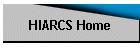
![]()