 Play
Mode
Play
Mode
This allows you to select the playing mode for the game. You
can select to play white, black or have Hiarcs analyse continuously while
you enter moves. Analysis is intensive and may drain the battery faster than
normal. Alternatively, you can simply enter moves in two player watch mode
with Hiarcs just checking for legal moves.
Chess Clock Settings
This allows you to enter a time control for the chess clocks.
Hiarcs will play within the time control and you should try to do likewise -
good practice.
Engine Room
The engine room screen is where you can set the sophisticated
features of the Hiarcs chess engine.
View Options
This screen allows you to set up various of the view options
available.
Move Now
If Hiarcs is thinking this option will make it move
immediately. Alternatively, if it is your turn to move, this option makes
Hiarcs swap sides and start thinking about a move. This option can also be
accessed through the computer chip icon on the main screen (bottom right).
About HIARCS
Allows you to see background information about HIARCS and
help information for the application.
Engine Room
The engine room screen is where you can set the
sophisticated features of the Hiarcs chess engine. You can set the following
features:
Coach Watching: When ON Hiarcs will look for
any serious mistakes you might make and warn you; giving you the
opportunity to takeback the move or ignore the advice.
Permanent brain: When ON Hiarcs will think
about its response even when it is your turn to move. This increases the
playing strength at the cost of extra battery usage.
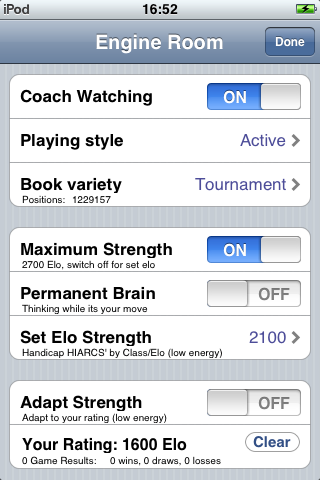 Playing
Style: This allows you to choose between Solid, Active and
Aggressive styles of play.
Playing
Style: This allows you to choose between Solid, Active and
Aggressive styles of play.
Book variety: The variety of moves chosen from
the large opening book can be set:
Off - No book consulted
Wild - A very wide selection of moves even those that are extremely
poor
Surprise - Selects surprising but interesting moves
Dynamic - Selects between the most playable dynamic moves
Tournament - Selects only the best playable moves available
Maximum Strength: When ON Hiarcs will play at
its strongest. This will be at least Grandmaster strength and probably
beyond depending on the speed of the device. You can see the Maximum
expected strength displayed in this cell.
Adapt Strength: When ON, Hiarcs will adapt its
chess strength to your chess strength. To do this Hiarcs continually
keeps track of your chess ability by keeping a chess rating for you.
Hiarcs updates this after each game and as more games are played the
accuracy increases. In effect this could be the only chess setting you
need as Hiarcs will adapt to how you are playing to always give you an
interesting challenging but beatable opponent.
Set Elo Strength: You can set the strength at
which Hiarcs will play from 1000 Elo (complete beginner) to maximum
strength on your device. This gives you a great variety of playing
strengths. You must ensure Maximum Strength and Adapt Strength options
are both OFF in order for the Set Elo Strength to be used.
Your Rating: This displays your performance so
far including the number of games, wins, draws and losses. The resulting
Elo rating is updated after each game played properly (e.g. not swapping
sides). This information is also used in the Adapt Strength option to
pick an opponent of your strength. You can clear the rating using the
Clear button but only do this if you really want to clear all the rating
information and game scores so far.
View Options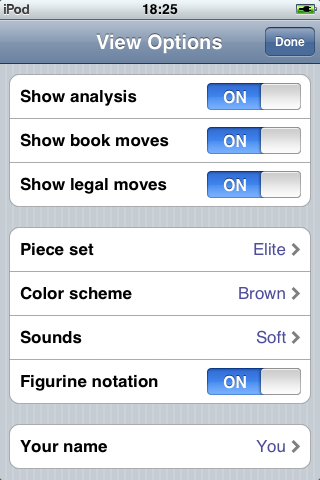
This screen allows you to set up various of the view
options available:
Show analysis: This
option when ON shows the thinking analysis of Hiarcs.
Show book moves: This
option when On shows the book moves available in the current position
and when their are no more moves available it shows the name of the
opening played.
Show legal moves: This
option when On shows the legal moves available for any piece you select.
Piece set: This option
allows you to select from the 5 piece sets available:
Elite, Staunton, Classic, Modern, Colossus
Color scheme: Allows you
to select from a number of colour schemes for the chess board.
Sounds: Off, Soft or Loud
are the choices!
Figurine notation: This
option when On shows the pieces in the analysis and book output as small
figurine chess pieces instead of letters.
Your name: Enter you name
here to have it displayed on screen and in game saves.
 The
Hiarcs screen is made up of the following parts
The
Hiarcs screen is made up of the following parts
Black player information
Chess Board and Pieces
White player information
Book information
Move List
Analysis information
Menu buttons and icons
The White and Black player information indicates who is to move or
thinking, the players names, their Elo rating and the clock time. The
information is swapped when the board is rotated/flipped.
The book information is an optional line which enables you to see the
best book moves available in the current position and once "out of book" it
will display the name of the opening played. Book moves are displayed using
Algebraic notation and can be followed by the symbols: ! to indicate a
strong move, ? to indicate a poor move or no symbol to indicate a normal
playable move.
The Move List displays in algebraic notation all the moves played in the
game.
The Analysis information is an optional line which enables you to see the
line of play expected by the Hiarcs chess engine. The analysis is displayed
with the depth of search in ply moves, evaluation where 1.00 = a pawn
(positive for white advantage, negative for black advantage) and the
expected line of play in algebraic notation.
The menus are explained in detail in the menu help.
The icons in the bottom right hand corner give access to three commonly
used features:
- Board rotate - Flip/Rotate the chessboard
- Idea - Give a hint move
- Computer chip - If Hiarcs is thinking this option will make it move
immediately. Alternatively, if it is your turn to move, this option
makes Hiarcs swap sides and start thinking about a move.
Chess players are given a chess rating to gauge how strong they are at
chess. The standard rating system used in chess is called Elo ratings named
after Arpad Elo. A related system is used in tennis.
Elo ratings are based on the results of games and ratings of opponents
played.
The Elo rating system ranges from 1000 Elo (a complete novice) to 2800
Elo and beyond for the strongest players of all time.
Were a player A to score two points for every one point of player B, then
player A would be expected from this performance to have an Elo rating about
120 Elo points more than player B. As you can see there is a great
difference in chess strength as you go up the ratings.
The ratings can be split into the following broad classes:
| Class of player |
Rating Range |
| Class E -
Beginner/Novice |
1000-1200 Elo |
| Class D - Hobby
player |
1200-1400 Elo |
| Class C - Club
player |
1400-1600 Elo |
| Class B - Club team
player |
1600-1800 Elo |
| Class A - Strong
club player |
1800-2000 Elo |
| Expert |
2000-2200 Elo |
| Master |
2200-2400 Elo |
| International
Master |
2400-2500 Elo |
| Grandmaster |
2500-2600 Elo |
| Super Grandmaster |
2600-2700 Elo |
| World Champion
contender |
2700-2800 Elo |
| World Champion |
2800+ Elo |
Hiarcs uses Elo ratings in a number of ways:
 | Hiarcs computes the maximum strength it expects to achieve on your
device. This can be seen in the Engine Room in the Maximum Strength
cell.
|
 | Set Elo - Hiarcs will allow you to select its strength based on an
Elo rating you can set between 1000 Elo and its expected maximum
(probably Super Grandmaster!).
|
 | Your rating - as you play games against Hiarcs it will keep track of
your rating progress and display it in the Engine Room, Your Rating cell
entry. Hiarcs assumes your rating is initially at 1600 Elo but will
continually adjust this to reflect the most up to date rating you have.
|
 | Adapt Strength - allows you to set an opponent which adapts its Elo
strength to yours so you can always get a challenging but beatable
opponent. |
![]()

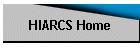
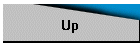
![]()