Open database
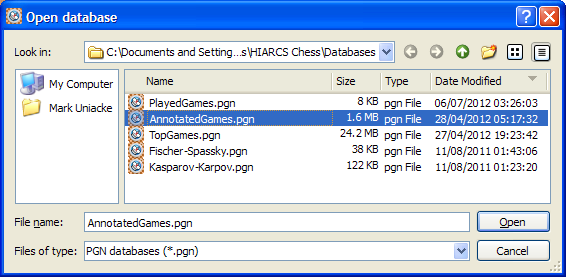
Accessed by clicking the open database  shortcut icon.The dialog is also accessed from the File->Open... menu item. It enables you to open a PGN database. Click the PGN database you wish to load and click Open (alternatively you can double click the PGN database file name to open it).
shortcut icon.The dialog is also accessed from the File->Open... menu item. It enables you to open a PGN database. Click the PGN database you wish to load and click Open (alternatively you can double click the PGN database file name to open it).
This dialog will open the last folder you opened a database from. Initially it will show you the Databases folder which contains all the databases delivered in the HIARCS Chess Explorer package. You can easily browse to another folder if you wish to find a PGN database not in the HIARCS Chess\Databases folder.
When you first open a database it will automatically open the Game Explorer pane so you can view the games in the database.
Please note for very large databases it can take some time to load all the games and build the required views of the data.