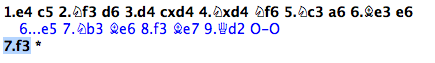Move context menu
You can right click on any move in the Game Notation to bring up the move context menu as below:
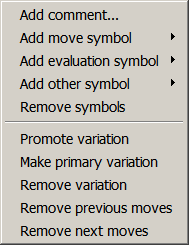
This menu enables you to add, edit and remove comments, move and evaluation symbols. The following sections explain how these actions are achieved:
To remove the symbols select the remove symbols menu item.
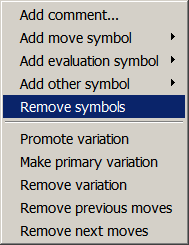
When you right click to access the Move context menu you are setting the move you right clicked on as the context. Depending on the context you may have the following options applicable at that point:
- Promote variation - this is used to promote a variation up one level closer to becoming the main line of the game. When promoting a variation you are in effect demoting any variation it replaces. Please see this example:
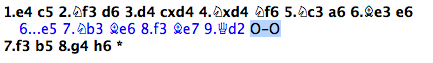
A main-line and variation:
Promoting the 6...e5 variation has this effect, 6...e5 line is promoted, 6...e6 line is demoted:
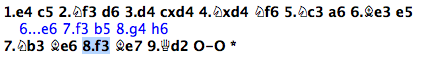
- Make primary variation - this is used to make a variation become the primary variation, that is the top variation. When you choose Make primary variation on a variation like 6...Ng4 in the example below:
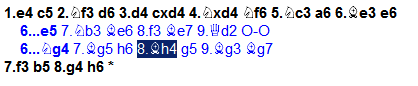
It produces makes the 6...Ng4 variation the top variation as follows:
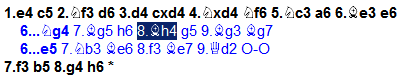
- Remove variation - this will delete the current variation, for example::
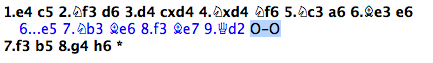
choosing remove variation on the 6...e5 variation will remove it:
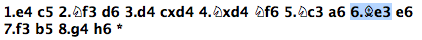
- Remove previous moves - this will remove all the previous moves, for example:
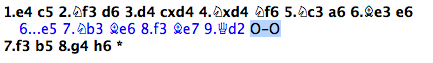
choosing remove variation on the move 2...d6 will remove the previous moves:
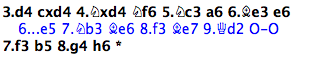
- Remove next moves - this will remove the following moves/variations:
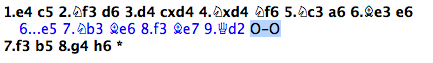
choosing remove next on the move 7.f3 will remove the move following it: