View menu

Analysis Explorer >
The Analysis Explorer menu item allow you to directly select an engine to analyse with:
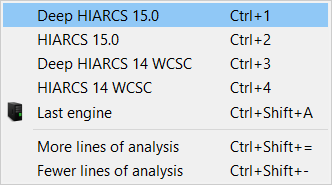
You can also add or remove lines of analysis of the currently analysing chess engine.
When the engine is selected an Analysis Explorer view opens where the engine analysis can be displayed.
Game Explorer
The Game Explorer menu item allows you to open or close the Game Explorer view.
Book Explorer
The Book Explorer menu item allows you to open or close the Book Explorer view.
Tree Explorer
The Tree Explorer menu item allows you to open or close the Tree Explorer view.
Evaluation Explorer
The Evaluation Explorer menu item allows you to open or close the Evaluation Explorer chart view.
Player Explorer
The Player Explorer menu item allows you to open the Player Explorer dialog.
Tournament table
The Tournament table menu item opens a Tournament table dialog for the current game.
Guess the move
The Guess the move menu item switches on the Guess the move feature for the current game.
Flip board
The Flip board menu item will rotate the game board 180 degrees so you can view the game board from the other colours perspective.
Show threat
The Show threat menu item instructs HCE-Pro to show you the current threat in the position visually on the board. It shows the threat for the side not to move.
Next tab
The Next tab menu item will give focus to the next tab in HCE-Pro.
Previous tab
The Previous tab menu item will give focus to the previous tab in HCE-Pro.
Alway show tab bar
This menu items shows tab title for one tab.
Show toolbar
The Show toolbar menu item toggle the display of the toolbar icons.
Layout >
The Layout menu item allows you to select between saving the current window layout as default or restoring the previously saved default.

Full screen mode
The Full screen mode makes the HIARCS Chess Explorer window enter Full screen mode.
Mac OS: Please note to exit Full screen mode on macOS move the mouse to the top left corner and click the green window button
Windows: Press the F11 key to exit and enter the Full screen mode.